See steps below on to add or remove athletes from a training group after logging in to Swim Manager.
1. Click Action button beside the program and select Manage Training Groups
2. Select specific Training group on the left
3. Click Add/remove athletes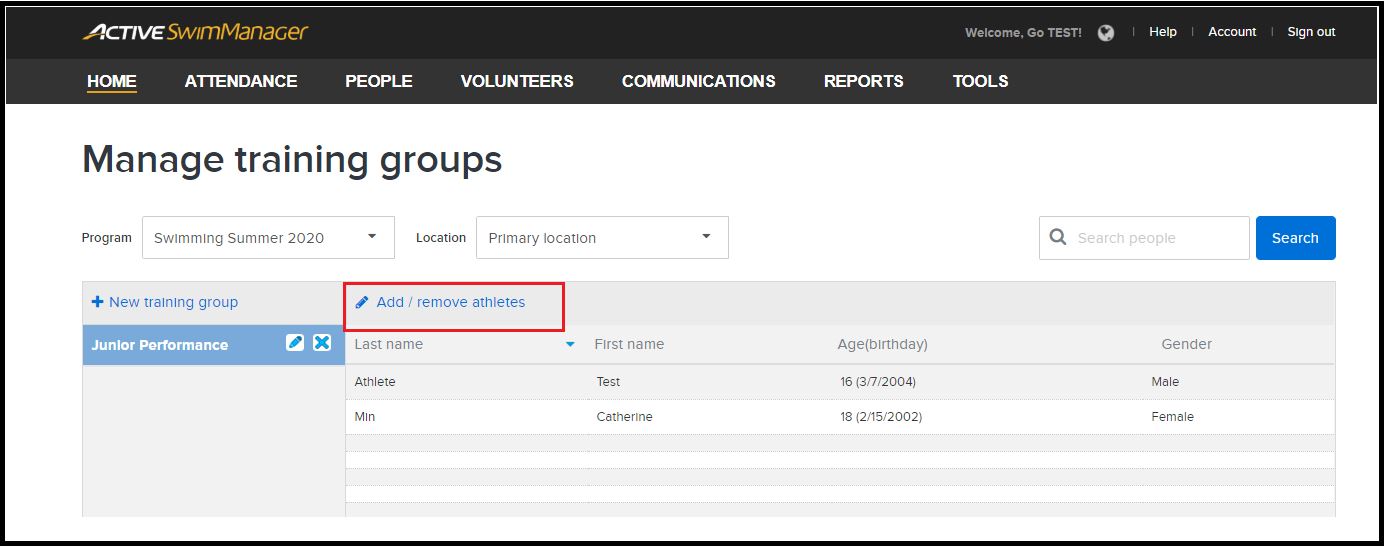
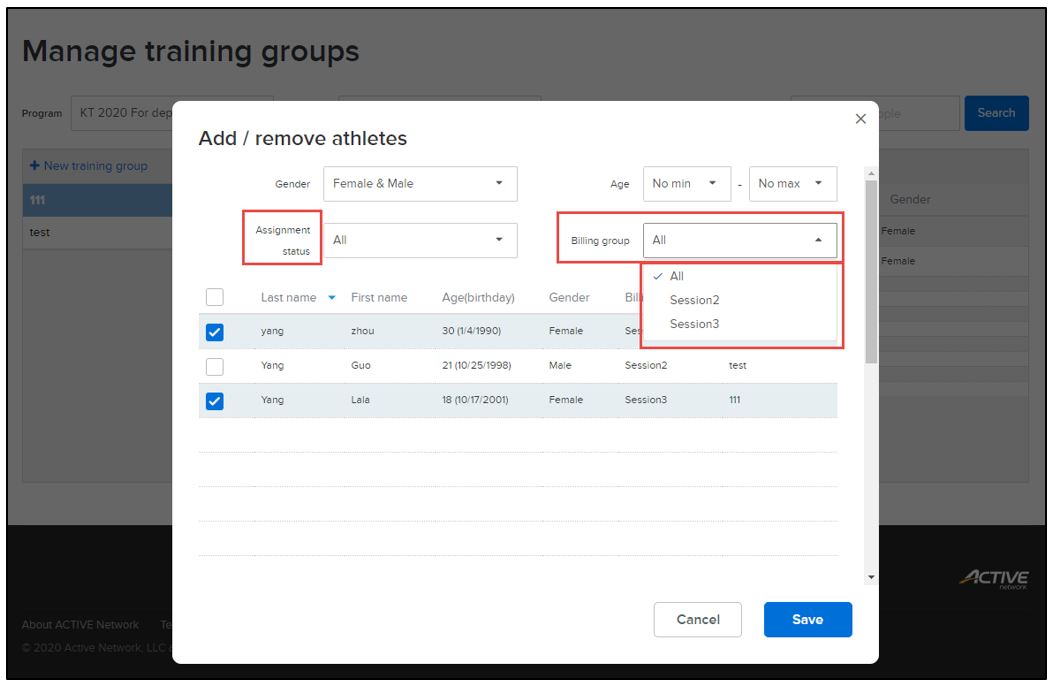
1. Click Action button beside the program and select Manage Training Groups
2. Select specific Training group on the left
3. Click Add/remove athletes
4. Use filters to make it easier to select the correct athletes
- Gender
- Age
- Assignment Status
- Billing group - lists groups and sessions under the current program (All is selected by default)
6. Click Save


