This Meet Type allows teams from different divisions to compete in the same events, but be scored in their division.
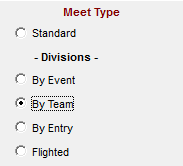
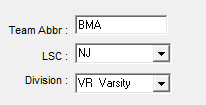
- Note: For information about other meet type options, please refer to Meet Types.
- Go to Set-up > Meet Set-up
- Under Meet Type select Divisions by Team
- Click OK
- Go to Set-up > Division/Region Names > Divisions
- Edit divisions 1, 2, etc. so they are correct for this meet
- When adding team or school - or after importing, use Division drop-down box on team edit screen to select correct division for that team
- Each team needs to have a division selected
- Results will be listed and scored by division


