Different point systems are used when the points received for 1st place, 2nd Place, 3rd Place, etc. are different for each division.
Example: First place athlete in division 1 receives 10 points, while first place in division 2 receives 8 points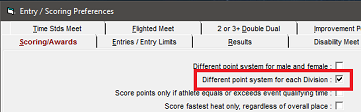
Example: First place athlete in division 1 receives 10 points, while first place in division 2 receives 8 points
- Go to Set-up, then select Entry Scoring Preferences
- Select Different point system for each division, click OK
- Go to Set-up, and then Meet Set-up
- Select Divisions By Event, By Team or By Entry, click OK
- Go to Set-up, then Scoring Set-up, and then Standard
- Select Division using drop-down (bottom left), then enter Point Values
- Note: Repeat for all divisions
- Click OK


