One easy fix for several errors caused by minor database issues is to run a repair. Follow these steps below:
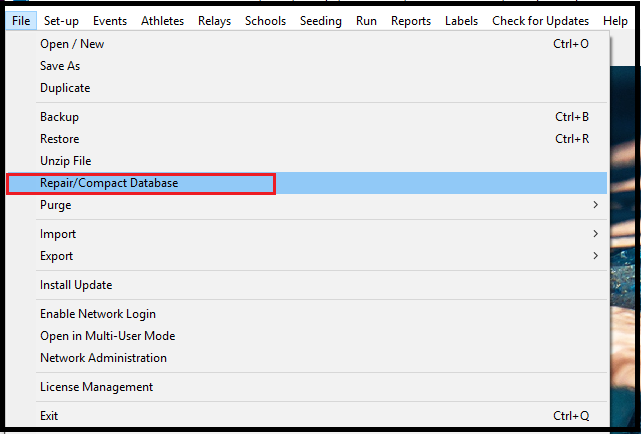
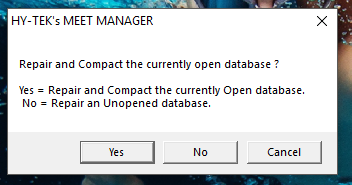
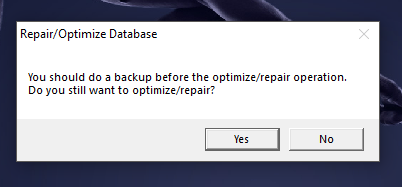
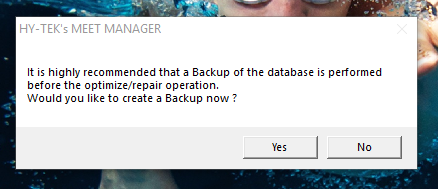
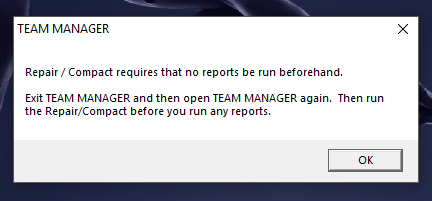
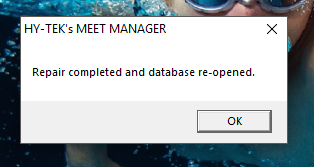
- From the Homepage, go to File menu
- Select Repair/Compact Database
- Click Yes to proceed with repair and compact
- Note: Meet Manager and Team Manager will show the screen as follows
- Note: We recommend creating a back up copy if you don't have a current one
- Note: On Team Manager, If you have run one or more reports since opening the software you will first need to close the software and re-open it to run the repair
- Repair completed message will pop up


