Follow the steps below to set up Team Connect Online (TCO)
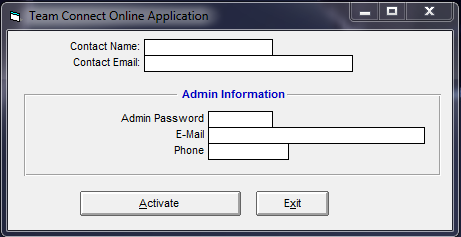
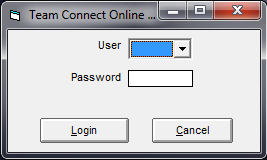
- Go to File > Login to Team Connect Online
- Click Yes to set up Team Connect Online
- Fill out Team Connect Online Application
- Click Activate
- Select User and enter Password
- Click Login
- Note: For password retrieval, contact your Admin user and refer to New: Team Connect Online Password Retrieval. If you are the admin user, reach out to Support at hyteksupport@active.com.
- Related Articles: VIDEO: Team Connect Online; Upload Database to Team Connect Online; Downloading a Database from Team Connect Online


