Below are instructions to access and view the Top Times Spreadsheet, Top Times Ranking, and Top Times By Name reports after logging into Swim Manager.
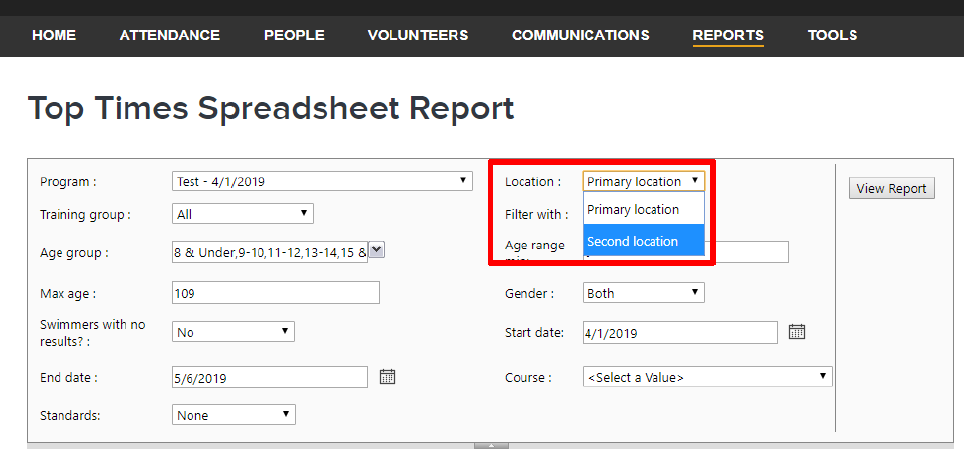
- From the Organization Dashboard (Home tab), click on the Reports tab
- Click Top Times Spreadsheet
- Select filters
- Program
- Note: Only Active or Completed status programs are displayed in the drop-down list. For programs that are in inactive status, please activate before selection. To reactivate a program, see Reactivate a Program
- Location
- Training Group
- Age Group or Age Range
- Gender
- Start and End date
- Course
- Standards
- Click View Report
- Note: If the Top Times Spreadsheet Report is filtered by location, it should only list out the Top Times for that specific program Location.


