Below are instructions to access and view the Volunteer Points Report, showing the point commitments, completed points, and remaining points, after logging into Swim Manager.
1. From the Organization Dashboard (Home tab), click on the Reports tab
2. Within the Volunteers box, click All
3. Select filters as needed (optional, the default selections are All)
a. Program
b. Location
Note: The Location drop-down will not show unless a Program is selected
If the Volunteer Points Report is filtered by location, it should only list out the Registrants for that specific Location.
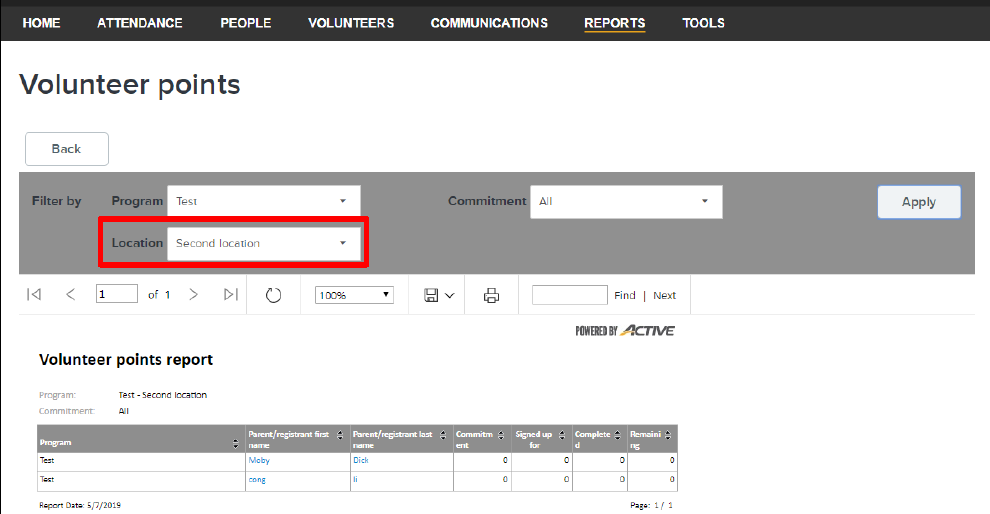
If the Volunteer Points Report is filtered by location, it should only list out the Registrants for that specific Location.
c. Commitment
i. All
ii. Completed
iii. Incomplete
4. Click Apply
5. Click Export to download a CSV (.csv) file of the list
The Volunteer points report shows volunteer commitments and participation information, including the following fields.
a. Commitment: Required volunteer points
i. If a volunteer purchased the buyout of their volunteer points during registration, the commitment shows 0
b. Signed up for: Points belonging to the jobs that the volunteer has signed up for, but has not yet completed
c. Completed: Points that the volunteer committed to, that have been marked as complete
d. Remaining: Points that the volunteer still needs to commit to/complete


