Below are instructions to view and mark volunteer jobs as complete after logging into Swim Manager. Once a volunteer job is marked as completed, the volunteer points are posted to the volunteer's account.
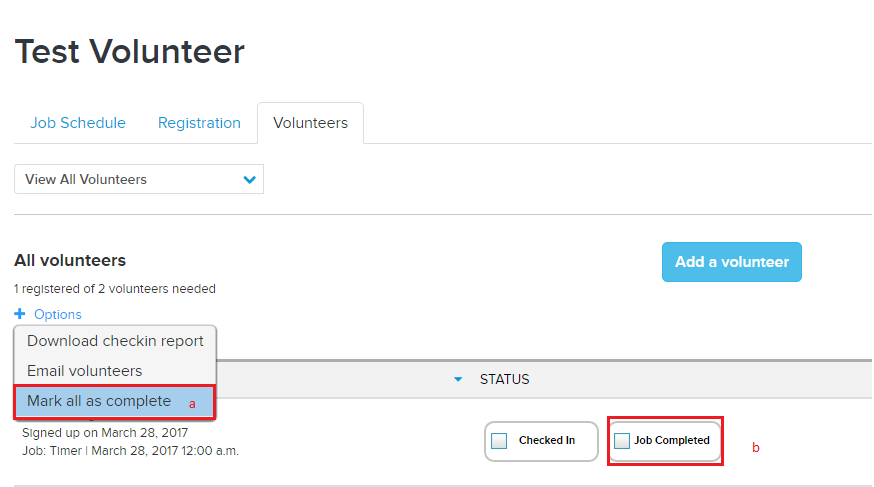
- Click on the Volunteers tab
- Click on an Event Name (representing a Meet/Event)
- Click on the Volunteers tab
- Below are two options to mark volunteer jobs as complete:
- All Volunteers: Click Options > Mark all as complete to mark all jobs on the screen as complete simultaneously
- Individual Volunteers: Within the list of volunteers, click the Job Completed box under the Status section for a particular volunteer


