Below are instructions to email volunteers after logging into Swim Manager.
1. Click on the Volunteers tab
2. Click on an Event Name (representing a Meet/Event)
3. Click on the Volunteers tab
5. Within the drop-down list, click Email volunteers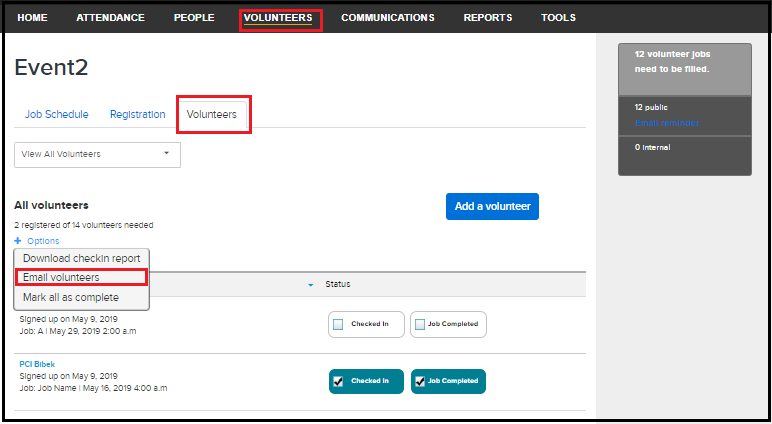 6. Within the Email volunteers dialog box that appears, review/update the following fields:
6. Within the Email volunteers dialog box that appears, review/update the following fields:
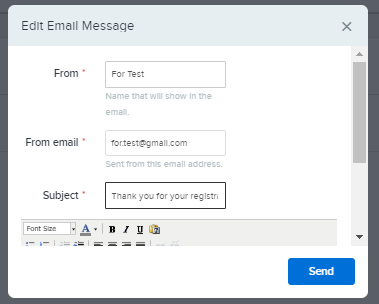
1. Click on the Volunteers tab
2. Click on an Event Name (representing a Meet/Event)
3. Click on the Volunteers tab
- Note: The default selection is all volunteers - select a particular job from the view drop-down to email a specific group of volunteers
5. Within the drop-down list, click Email volunteers
a. From (name shown to recipients)
b. From email (sender and reply-to address)
c. Subject
b. From email (sender and reply-to address)
c. Subject
Note: The default subject is Thanks for registering!
7. Enter message body
8. Click Send
Note: Recipients list is automatically pre-filled with participants attending or volunteering in that specific volunteer event


