During checkout, customers can use a credit balance to (partially) pay for an order in conjunction with a credit card or eCheck payment:
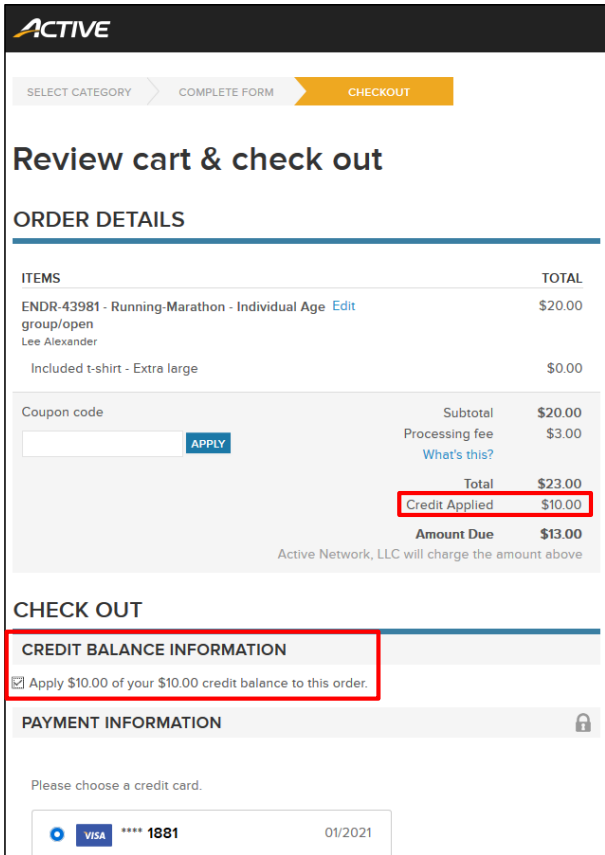
Note: Below are possible reasons of why credit balance is not showing up during checkout:
Note: Below are possible reasons of why credit balance is not showing up during checkout:
- A credit balance can only be used by customers to pay for purchases associated with the same remittance account as the credit balance (if your organization has 6 events associated with remittance account A and 4 events associated with remittance account B, and a customer was issued a credit balance for an event associated with remittance account B, that balance can only be used for events tied to account B).
- For an order on a payment plan, a credit balance can only be used to pay for the deposit, not for installments.
- Payment by credit balance is not available if an order involves multiple remittance accounts (e.g., the order includes a donation, third‑party merchandise purchase, USAT membership fee, or an event series)



