As a Tournament Director, you have access to player information in your TDM through the Player Explorer. To help Tournament Directors manage the amount of information in view, there is an option to customize the fields that display in the Player Explorer. Follow the steps below to customize your Player Explorer view:
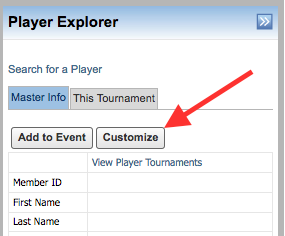
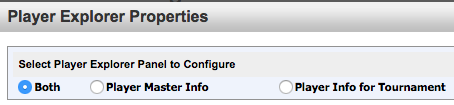
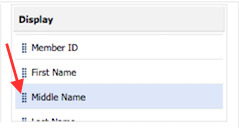
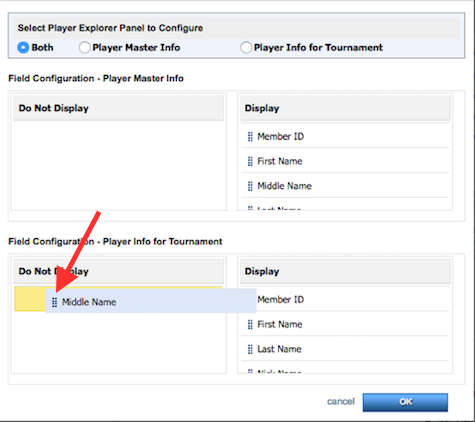
- Navigate to tournament's TDM
- In Player Explorer, click Customize
- In Player Explorer Properties, select radio button for which panel(s) to configure
- Grab item using grip icon
Note: Your cursor will turn into a pointer finger indicating you can grab the item with your mouse
- Drag and drop the item into the Do Not Display box
Note: Yellow box will appear indicating you can let go of the item
- Click OK when done


