If a Program Coordinator is asked to move a player to another team, follow the steps below to move the player(s) to another team within the same program:
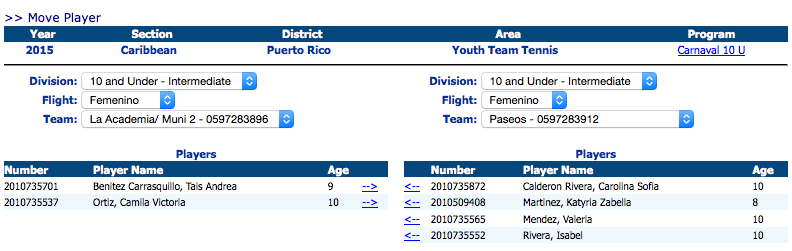
- Login to Team Tennis Homepage
- Under My Options click PROGRAMS
- Search for Program using drop down menus
- Click GO
- Click JR under Type to go into Program
- Under Administration click MOVE PLAYERS
- Note: Once you are on this page, you will want to find the team roster where the player is currently registered to as well as the destination team roster
- In left column, select Division, Flight and Team to pull up original team roster
- In right column, select Division, Flight and Team to pull up destination team roster
- Click --> to move player to new team
- Note: If the player move is not between teams within the same program, please email LinkTeam with the following information to resolve this:
- First Name and Last Name of player
- USTA or Team Tennis ID of player
- Original team number
- Destination team number


