You need to be listed as the captain of your team in order to find your league team number. If you are not sure if you are listed please contact your Section/District League Coordinator directly to ask them to enter you as your team's captain or co-captain. To find your league team number, please follow the steps below:
Note: If you do not see My Teams tab after signing into the TennisLink League homepage, contact your SLC to get added as the captain of your league teams. If you are a non-playing captain please go to Access Team Information as Non-Playing Captain for steps on how to locate your league team information


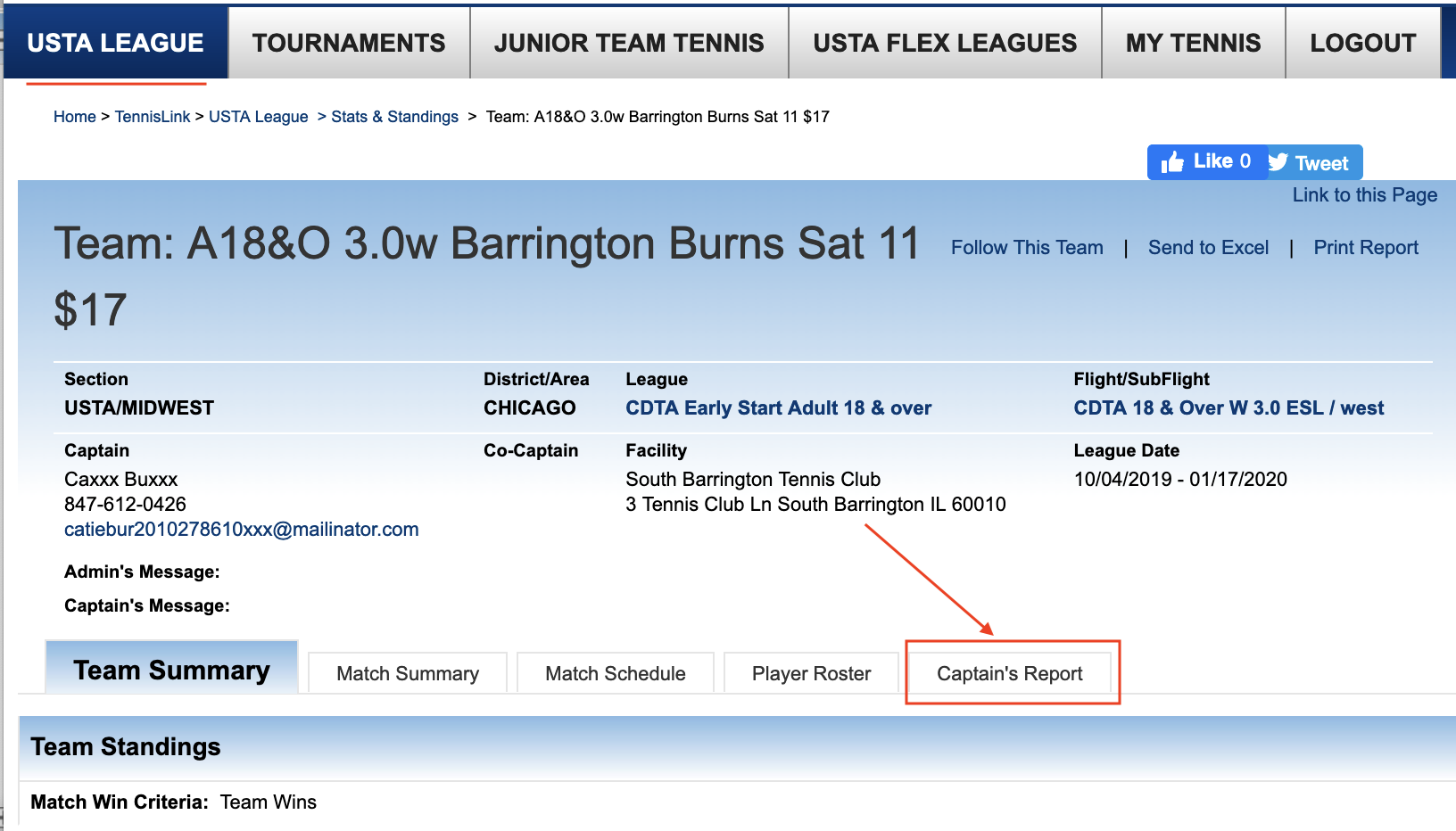
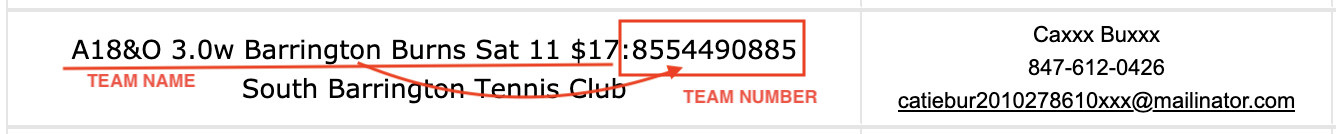
Note: If you do not see My Teams tab after signing into the TennisLink League homepage, contact your SLC to get added as the captain of your league teams. If you are a non-playing captain please go to Access Team Information as Non-Playing Captain for steps on how to locate your league team information
- Login to TennisLink League homepage with email and password
- Under My Teams tab, click on Team name
- On league team homepage, click Captain's Report tab
- Find team name and team number


