If you are a LLC, local league coordinator and would like to set up a team in your newly created league you can follow the steps below:
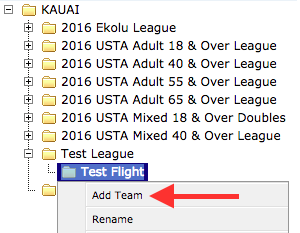
- Note: This is assuming you have already logged into TennisLink, have access to the Leagues Setup area and already setup your new league
- Right click on new flight
- Select ADD TEAM
- Input Team Name
- Input Team Captain's USTA #
- Click ADD
- Note: A team ID will be automatically generated by the system. You will want to distribute this team # to all players so they can register


