If you want to add a new match to your existing Team Tennis schedule, follow the steps below:
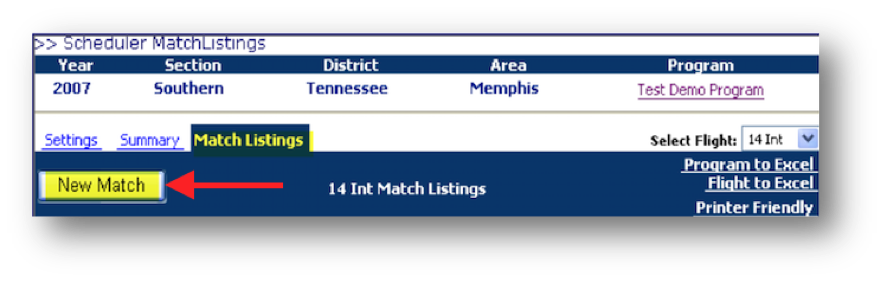
- Navigate to Scheduler Settings
- Click Match Listings
- Under Select Flight, choose desired flight
- Click New Match
- Enter match information
- Click Save


