This feature only works for copying offers into bags under your company account.
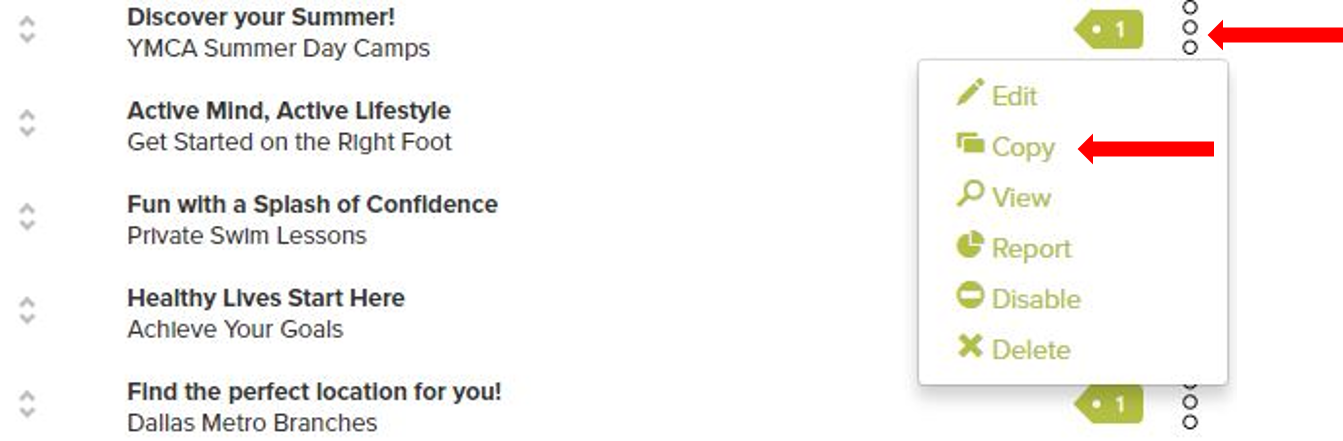
- Log into your Virtual Event Bags account
- Choose your original bag
- On left, click Content > Manage Content
- Click three dot icon to right of placement you want to copy
- Choose Copy
- Select page(s) to where you want placement copied
- Click COPY CONTENT CARD at bottom of page
- Note: We suggest reviewing expiration dates or other relevant time information since that information may be out-of-date in the new bag



