To change the account Profile Information or Password for a CUSTOMER or an ADMIN user:
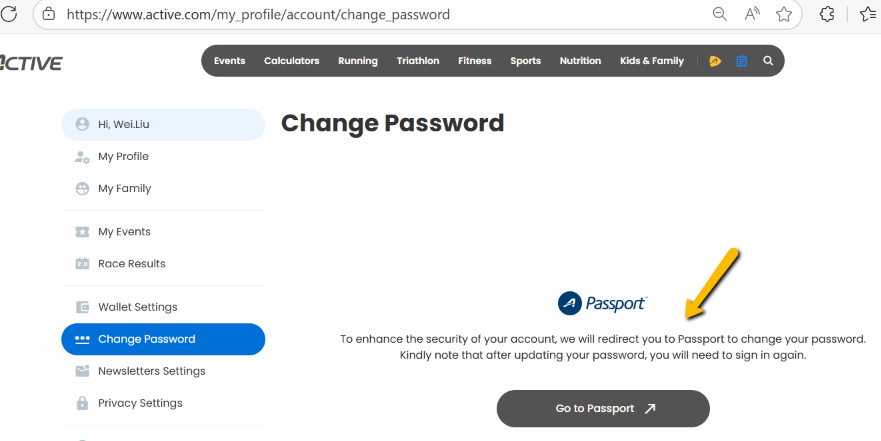
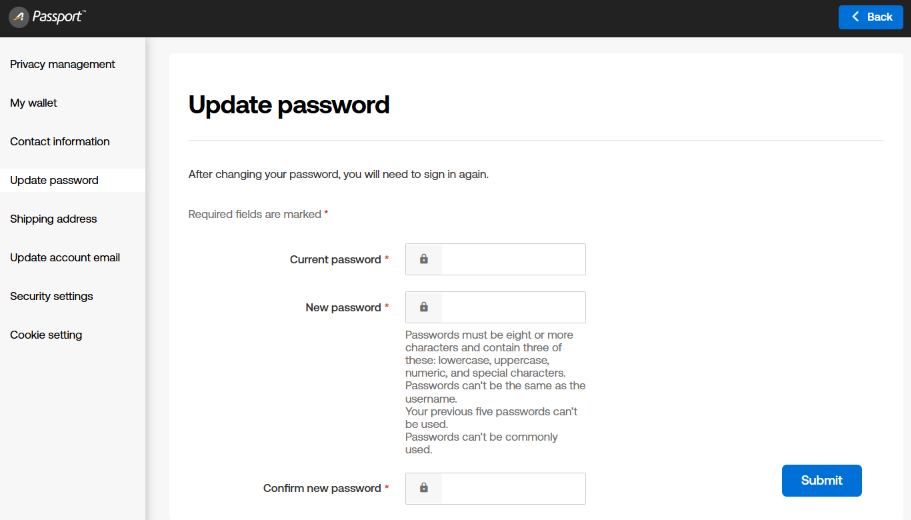 Note: Organization Administrators do not have access to reset passwords or change online account email address for customers. Customers can click Forgot your password? at login page to change password. If organization administrators need to change online account email address for customers, please contact Support at awcampssupport@activenetwork.com.
Note: Organization Administrators do not have access to reset passwords or change online account email address for customers. Customers can click Forgot your password? at login page to change password. If organization administrators need to change online account email address for customers, please contact Support at awcampssupport@activenetwork.com.
Note: Organization Administrators can contact Support at awcampssupport@activenetwork.com to change cellphone number for receiving the verification code, and registrants can contact Consumer Support team at support@active.com to change.
- Navigate to www.active.com
- Click on Sign In at top right of page
- Enter log in credentials
- Hover mouse over your name on top right side and click Settings
- Modify information under My Profile
- Click Change Password on the left side
- Click Go to Passport button
- Enter Current password, New password, and Confirm password
- Click Submit
Note: Organization Administrators can contact Support at awcampssupport@activenetwork.com to change cellphone number for receiving the verification code, and registrants can contact Consumer Support team at support@active.com to change.



