To clear all cookies, site data and cache, please follow steps as below.
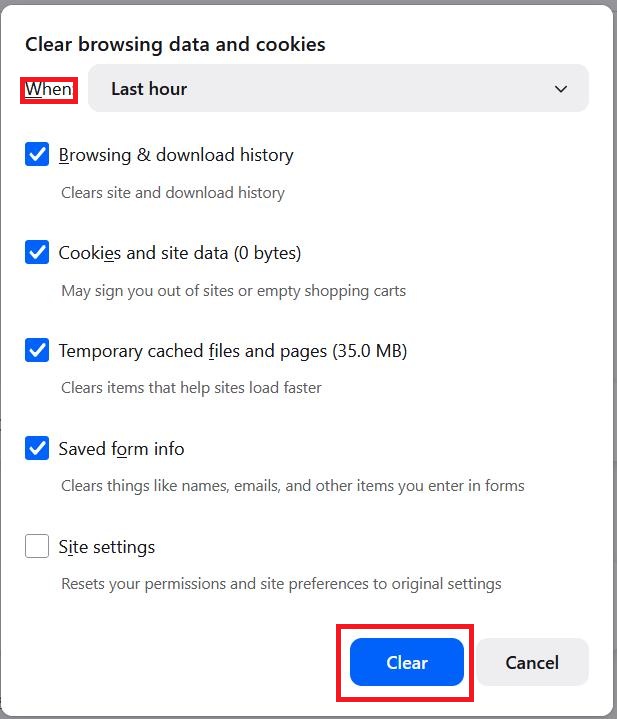
Clear Cache and Cookies in Google Chrome
Clear Cache and Cookies in Internet Explorer
- Open Firefox
- Click application menu button
on the top right
- Click History
- Click Clear recent history
- On the Clear browsing data and cookies pop up window, select desired When
6. Click Clear
Please see these articles to clear cache and cookies in other browsers:Clear Cache and Cookies in Google Chrome
Clear Cache and Cookies in Internet Explorer



