During season setup, organization users can now enable the Refer-a-friend Email widget to be shown on the checkout page on the registration form and customize the email that gets sent. This makes it easier for customers to share registration links with friends and family, and invite them to join them at the camp.
Below are steps on how to enable Refer-a-friend Widget: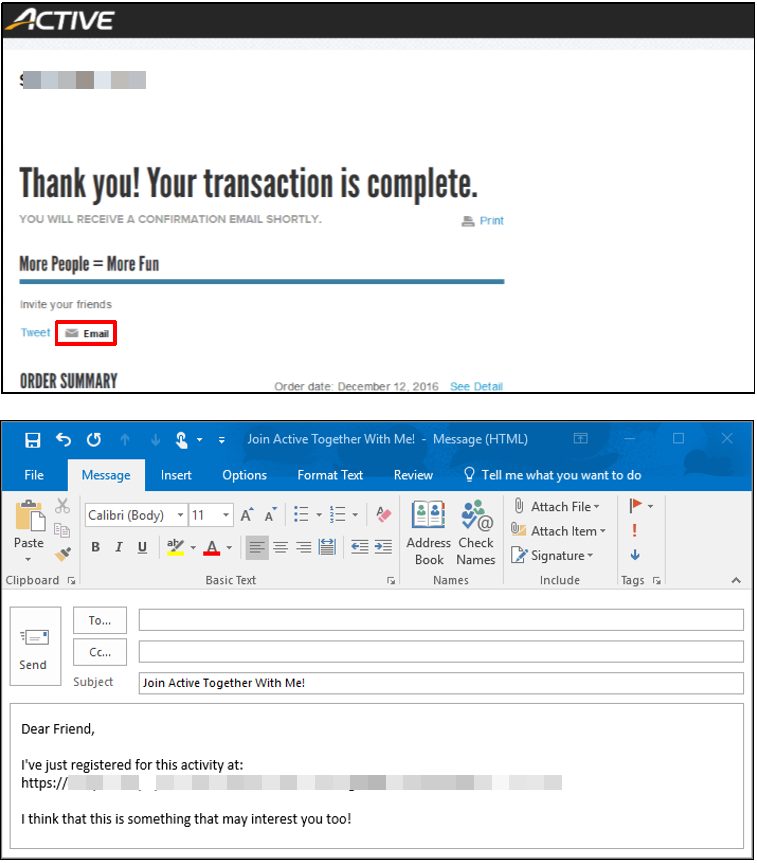
Below are steps on how to enable Refer-a-friend Widget:
- Go to Setup
- Select 8. Activation
- Under Refer a friend, select Enable registrants to view this feature on the checkout page
- Save



