Below are instructions to change event visibility (make your event publicly visible)
1. From
Dashboard, click an event name
2. Within
Event Visibility box, select
Public3. A confirmation message will appear (temporarily) stating that event was updated
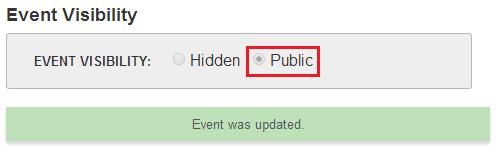
Last Updated: 5/11/2020