The status of athlete orders will be "Payment Failed" when transactions are declined or unsuccessful due to reasons, such as, insufficient funds and Credit Card expiration.
You can follow instructions below to add a new payment: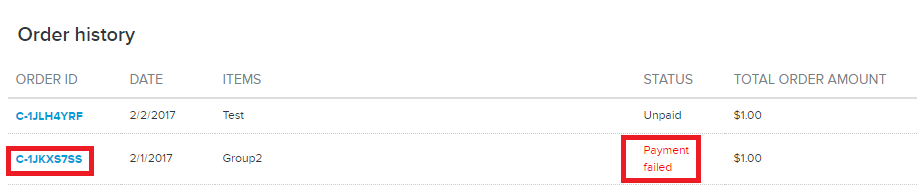
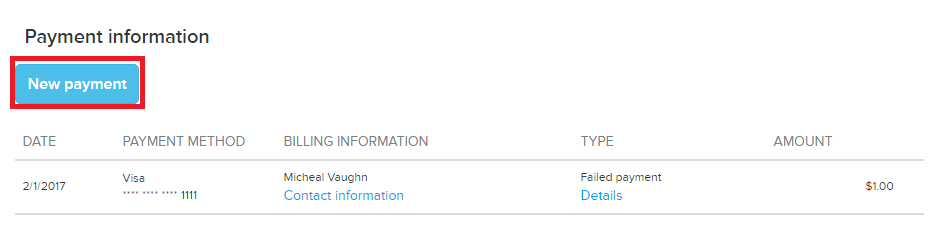
You can follow instructions below to add a new payment:
- Login to Swim Manager
- Click People
- Search and click athlete name
- Under Order History, locate order with Payment failed status
- Click Order ID
- Under Payment information, click New payment
- Choose payment type from dropdown menu (Credit Card, Cash or Check)
- Note:
- Select Cash or Check if you have collected payments offline;
- Select Credit Card to apply charge to athlete's Credit Card. You will need to manually enter athlete's Credit Card details
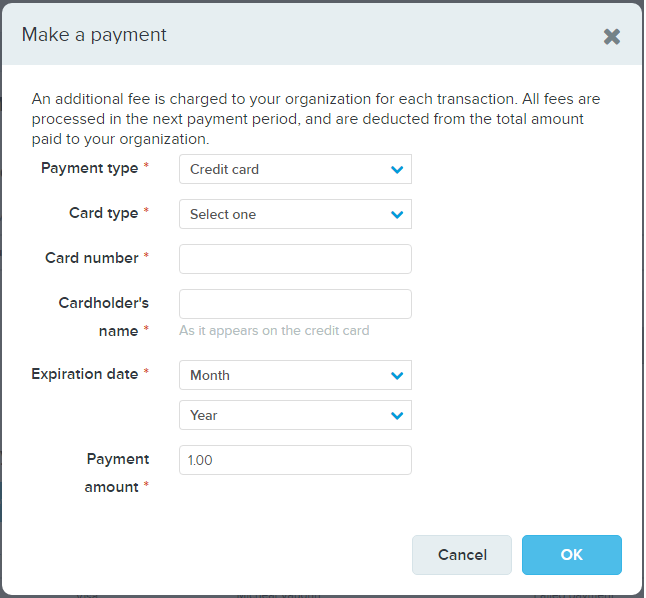
- Enter payment amount
- Click OK


