You can follow instructions below to add a new payment:
- Login to Swim Manager
- Click People
- Search and click athlete name
- Click Order ID
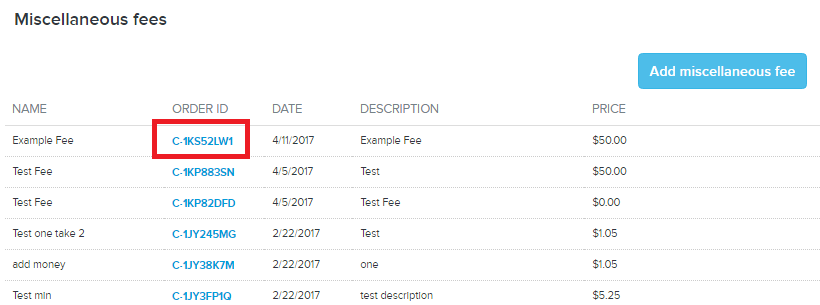
- Under Payment information, click New payment
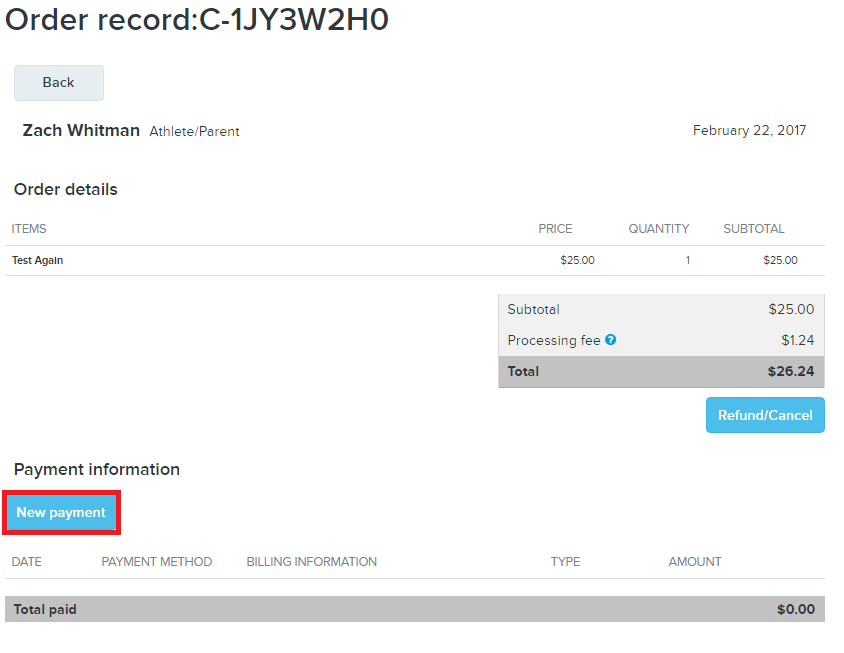
- Choose payment type from dropdown menu (Credit Card, Cash or Check)
- Note:
- Select Cash or Check if you have collected payments offline;
- Select Credit Card to apply charge to athlete's Credit Card. You will need to manually enter athlete's Credit Card details
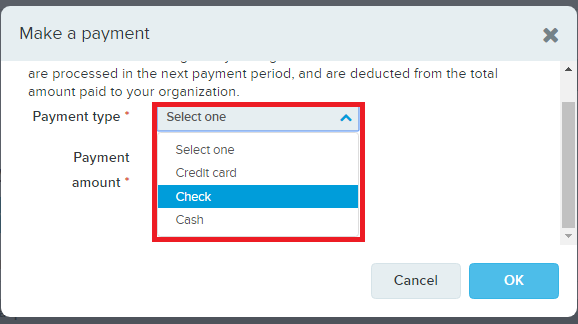
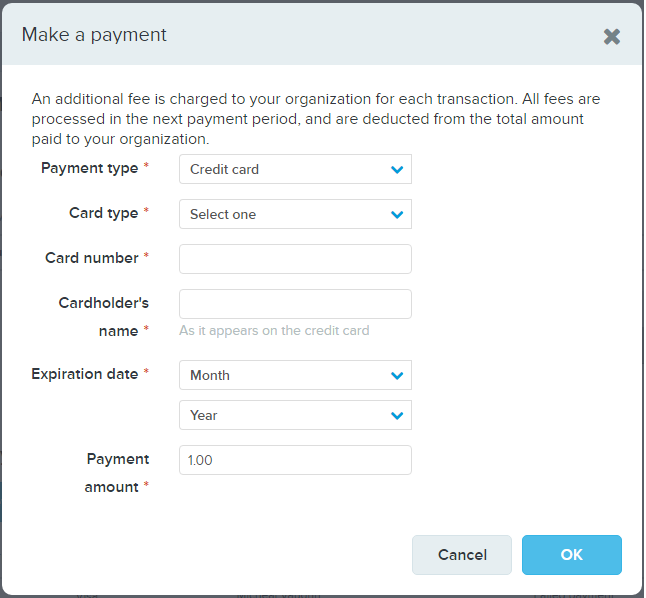
- Enter payment amount
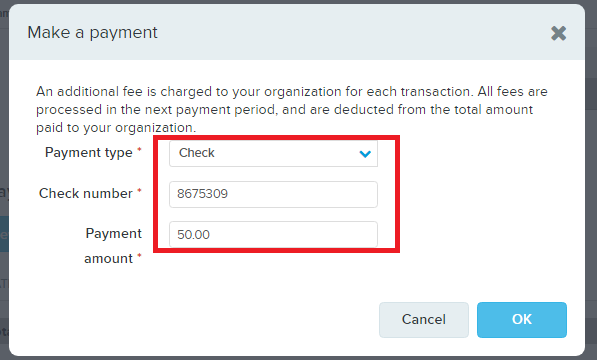
- Click OK
|
