Social media links can be added on your email template when sending emails in Swim Manager, refer to these guides below:
Note: Related article: Creating an Email Templates in Swim Manager
1. Drag-and-drop the Social media item onto the canvas
2. Enter links on lower-right property section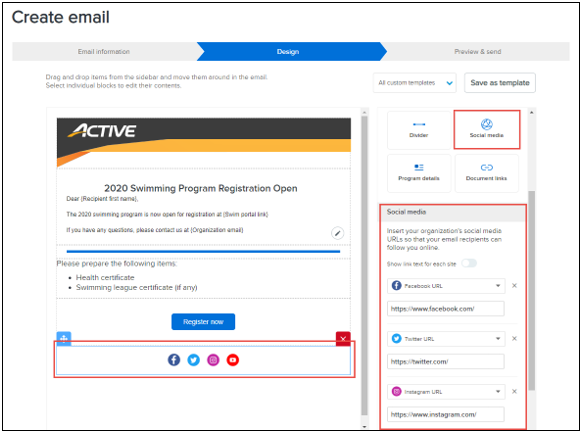
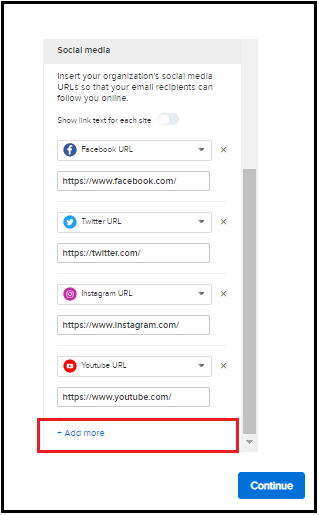
Note: Related article: Creating an Email Templates in Swim Manager
1. Drag-and-drop the Social media item onto the canvas
2. Enter links on lower-right property section
3. Click +Add more to add up to 6 social media links
- Links to Facebook, Twitter, Instagram and YouTube are supported


