An email template can be deleted for many reasons, like if it has never been used, will never be used again or if a newer version has been created.
To delete saved custom templates:
1. Prepare to send an email
2. After filling out Email information, go to Design tab
3. Click Select a template drop-down
4. Select All custom templates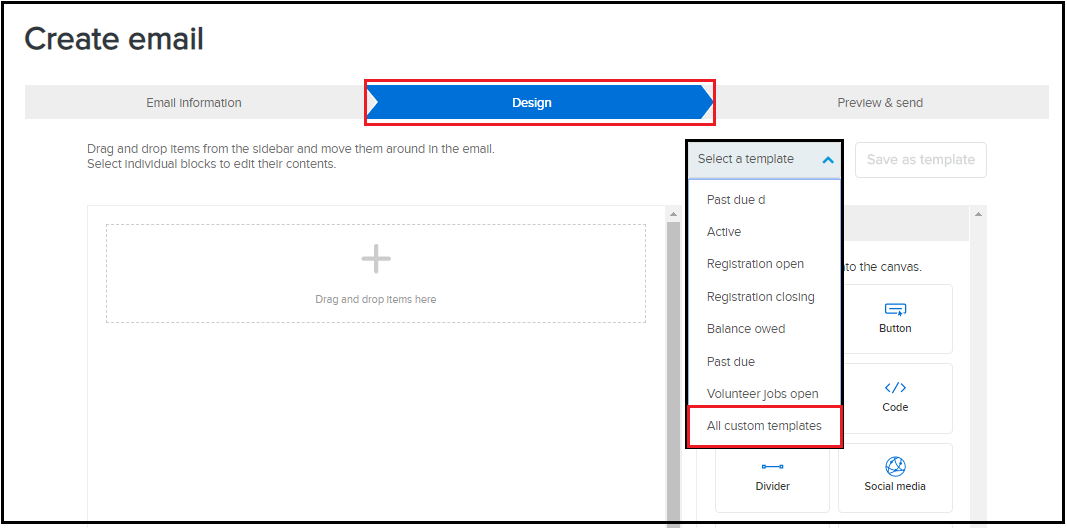
5. Choose unwanted templates
6. Click Delete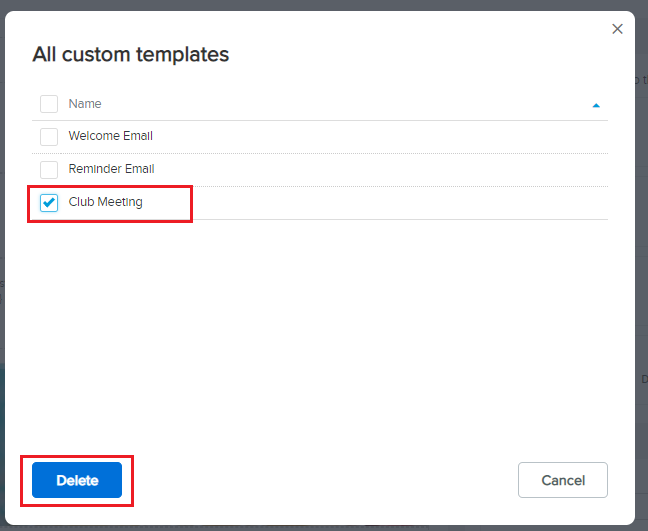
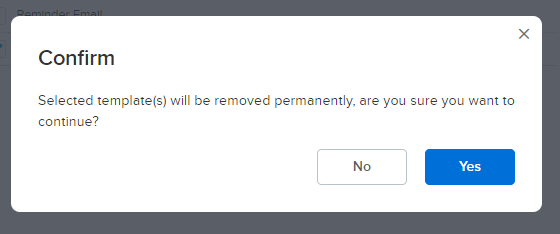
Note: Default Email Templates can't be deleted
To delete saved custom templates:
1. Prepare to send an email
2. After filling out Email information, go to Design tab
3. Click Select a template drop-down
4. Select All custom templates
5. Choose unwanted templates
6. Click Delete
7. Click Yes to confirm
Note: Default Email Templates can't be deleted


