Below are the steps on how to allow full control to Users on Hy-Sport folder. Hy-Tek program needs to have the User to have full control to function smoothly.
1. Hold down the windows key on your keyboard and tap the letter E
2. On the left side of the screen that comes up double click on the C drive so that you see all of the folders underneath it
3. Right click on the Hy-Sport folder
4. Left click on Properties
5. Click on the Security tab
6. Select Users and click on Edit
7. Give full control and Apply the change
8. Repeat for authenticated users if you have that option
9. Click OK to save the changes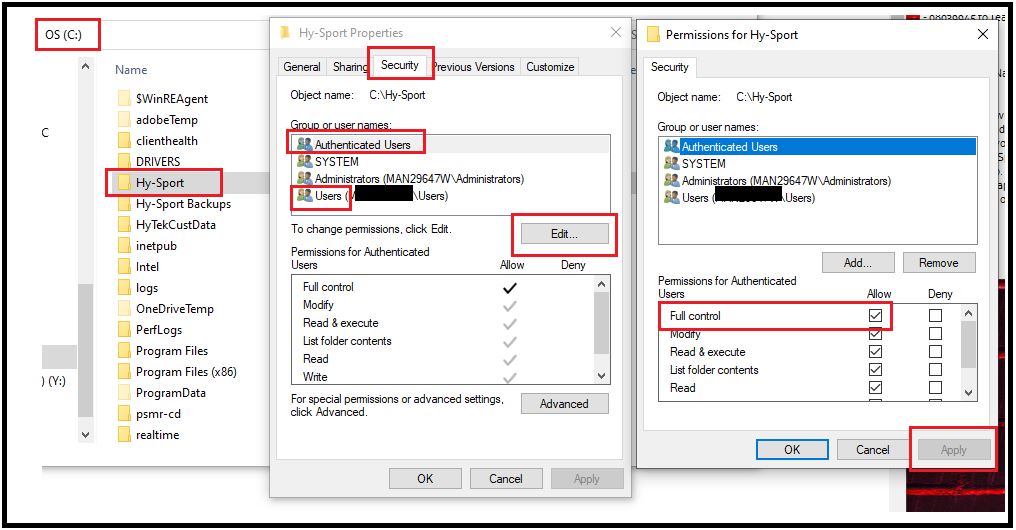
1. Hold down the windows key on your keyboard and tap the letter E
2. On the left side of the screen that comes up double click on the C drive so that you see all of the folders underneath it
3. Right click on the Hy-Sport folder
4. Left click on Properties
5. Click on the Security tab
6. Select Users and click on Edit
7. Give full control and Apply the change
8. Repeat for authenticated users if you have that option
9. Click OK to save the changes


