Follow the steps below to update Hy-Tek software manually:
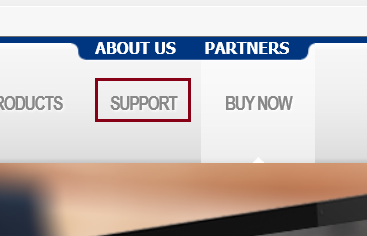
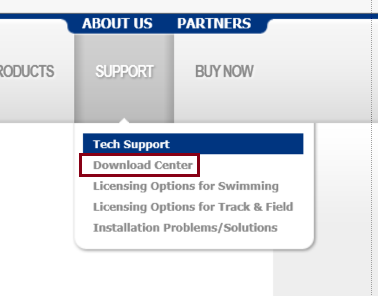
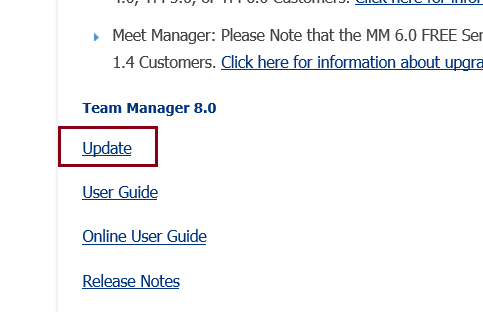
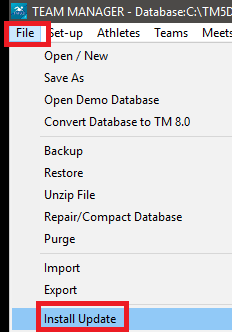
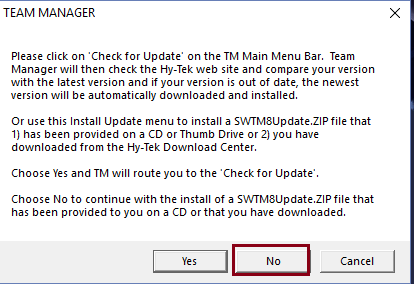
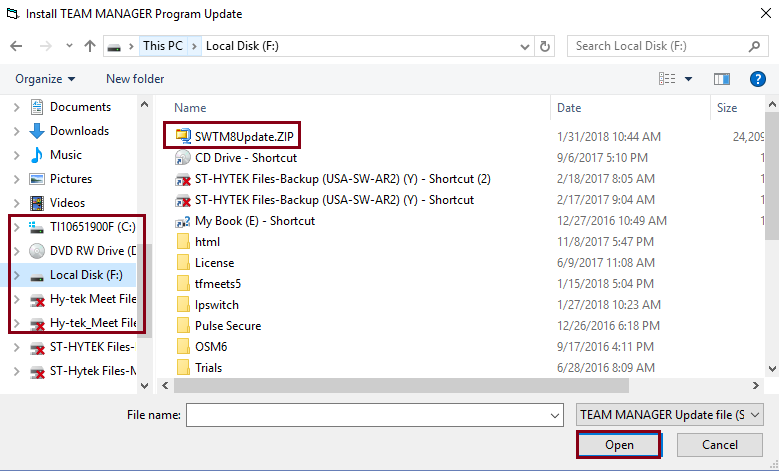
- Open your web browser
- Go to https://hytek.active.com
- Click on Support on upper right side
- Under it select Download Center or Downloads
- Then slide down until you see your software listed. Under it click on Update and save file to a location where you can find it
- Next open software and go to File
- Click Install Update
- On first screen click No
- Next point software to where you saved Update file
- Click on file to select it, then click Open
- Follow prompts to install update


