Below are the instructions on how to get a quote for Hytek order:
A. Generated Quote from the website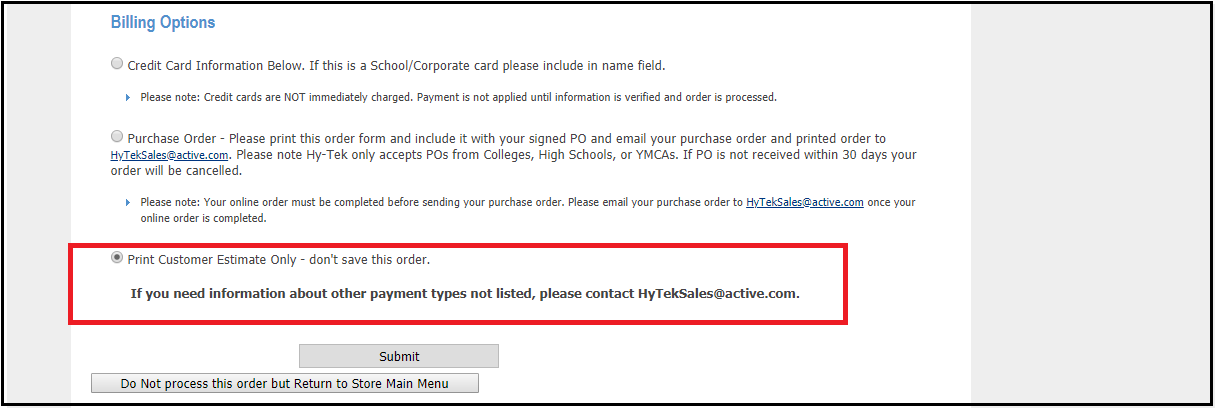
3. Click Submit
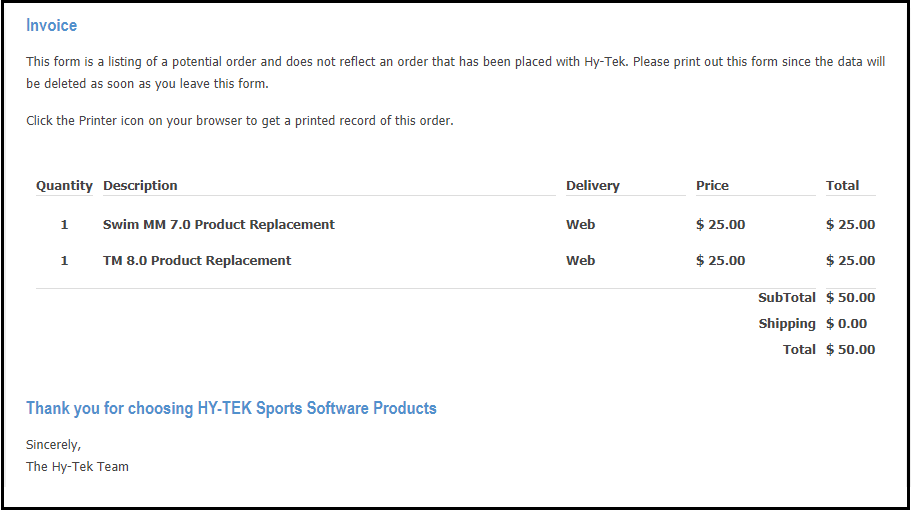
B. Letterhead Quote (Formal)
A. Generated Quote from the website
1. Place order online on Online Store
- Refer to article Placing a New Order for detailed instruction on how to place an order
2. On the checkout page, select 'Print Customer Estimate Only - don't save this order' under billing option
3. Click Submit
4. Print the quote generated on the next screen
B. Letterhead Quote (Formal)
1. Submit following information to hyteksales@active.com for a formal quote for a Hy-tek order
- Name of school/ team
- Desired products
- Note: Please include any needed add-ons (timing console interface, etc)
- Appropriate billing/ shipping address
- Delivery option (Weblink)
- Note: CD delivery is no longer an option


