When you upload the event schedule for the Realtime Results to the web, Swim Meet Manager creates MeetResult.xml instead of evtindex.htm.
Meet Manager release Cf and latest releases support the generation and uploading of XML Web Real-Time results files.
To turn off this setting:
1. Go to Run > Preferences > Web Real-Time
2. Uncheck 'Generate with XML files' under File Format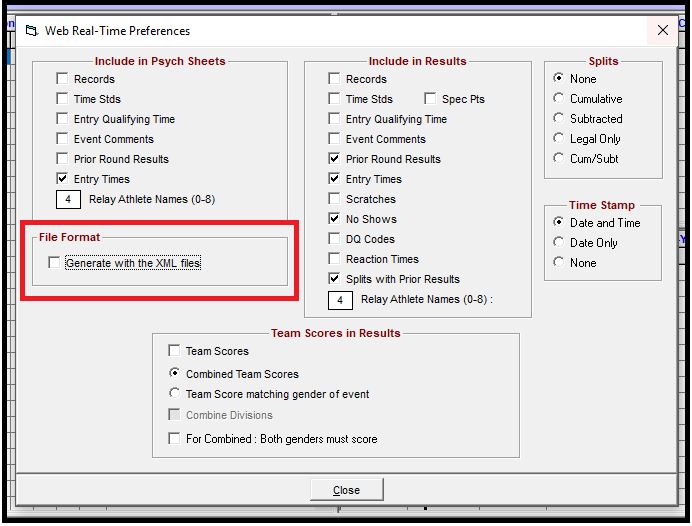
Meet Manager release Cf and latest releases support the generation and uploading of XML Web Real-Time results files.
To turn off this setting:
1. Go to Run > Preferences > Web Real-Time
2. Uncheck 'Generate with XML files' under File Format
3. Re-upload event schedules to web.
- Related article: Using Real Time Results in Meet Manager


