Please follow the steps below to enable Google Analytics for your site:
Note: Google Analytics feature is only available for TeamPages All-star subscription. Please refer to TeamPages Plans and Pricing.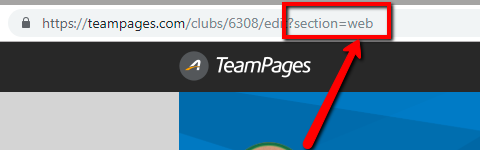
Note: Google Analytics feature is only available for TeamPages All-star subscription. Please refer to TeamPages Plans and Pricing.
- Click Settings
- Append ?section=web to the URL
- Fill in Google Analytics Code
- Note: For example: UA-1497874501-1
- Click Save


