A waiver informs participants of potential risks associated with an activity. By signing the waiver, participants agree to assume responsibility for foreseen and unforeseen risks. All participants over 18 need to sign a waiver for event registration.
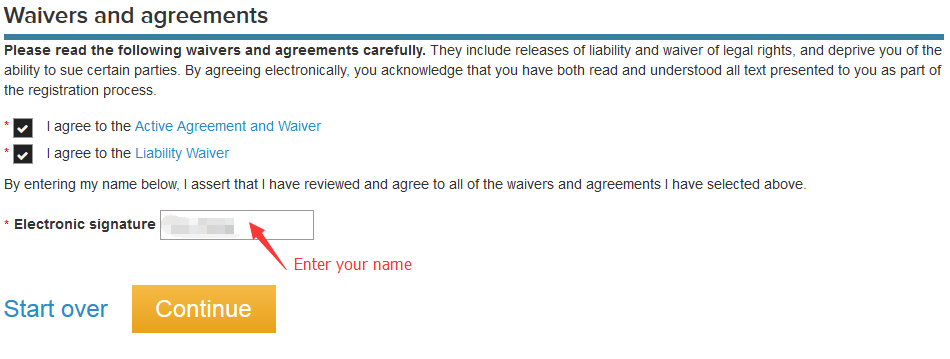
Method 1: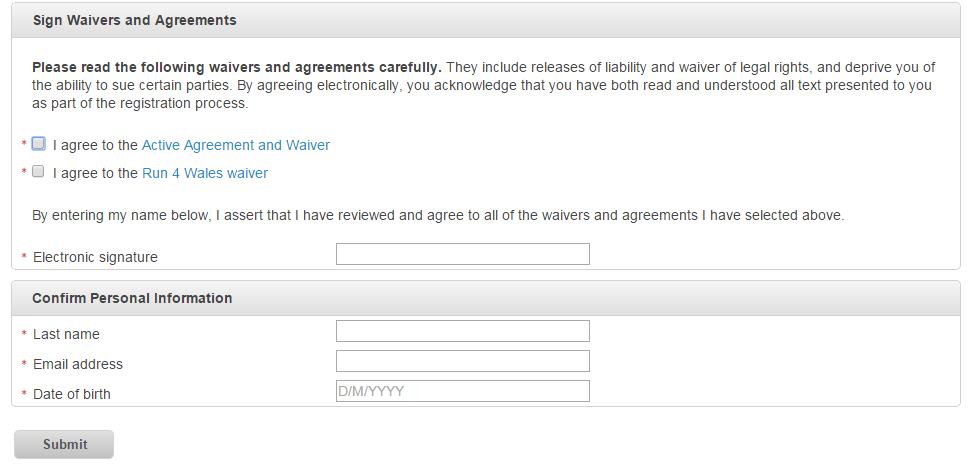
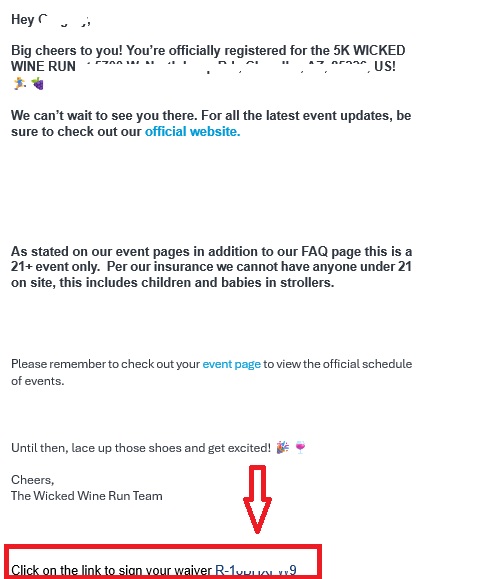
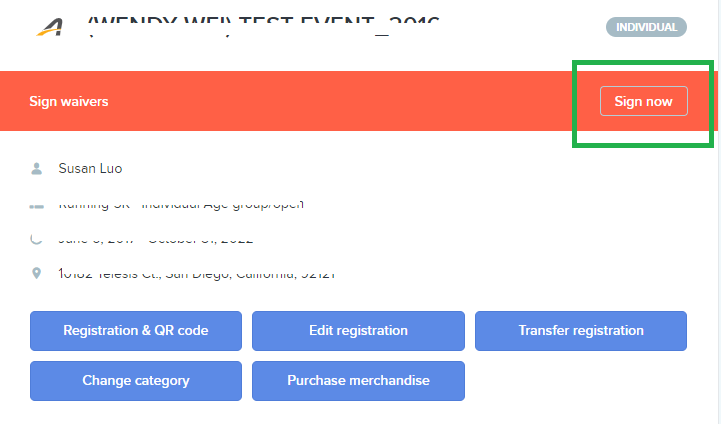
Note: Some events do not have waiver option.
Sign Waiver while Online Registration
If you are registering yourself, you should sign the waiver while online registration in the Waivers and agreements section.
If you are registering yourself, you should sign the waiver while online registration in the Waivers and agreements section.
- Enter registration form information
- Check box beside I agree to the applicable Waiver
- Enter name beside Electronic signature
Sign Waiver after Registration
If you are registered by others or you still have waivers that needs to be signed, after the registration is completed, you should receive an email in subject Reminder: Sign your waivers for XXXXXX. You need to click Sign your waivers hyperlink contained in this email to sign your waiver. Please refer to the following steps:
Method 1:
- Click hyperlink in email
- Check boxes beside I agree to the applicable waivers
- Enter name beside electronic signature
- Enter last name beside Last name
- Enter email address beside Email address
- Enter date of birth beside Date of birth
- Click Submit
Note: If you do not receive the reminder email to sign your waiver, please contact us by emailing support@active.com to resend your registration confirmation email which also contains a link to sign your waiver.
Method 2:
- Tap Sign now button as below
- Enter requested information then submit



