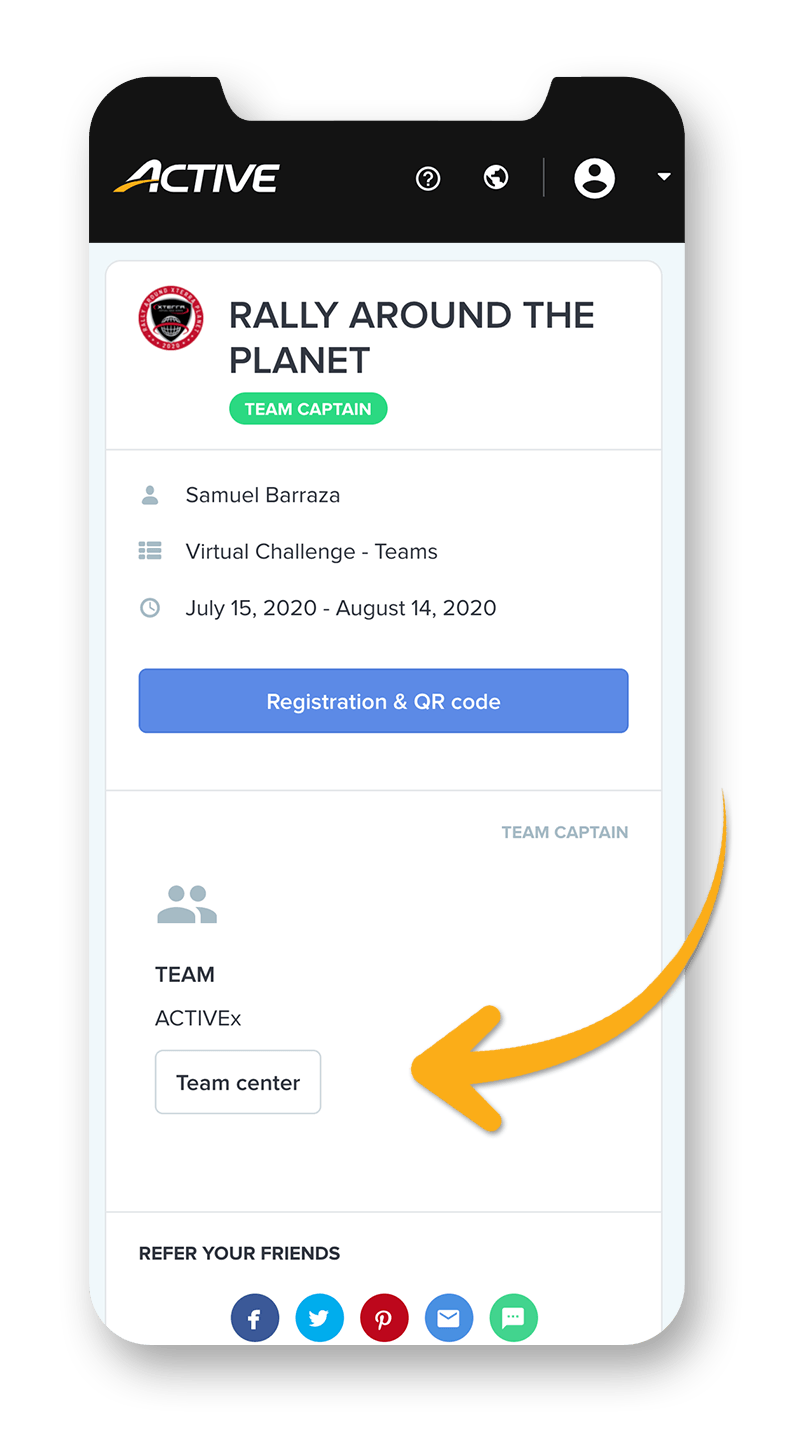
Captains,
The Team Center of your registration in MyEvents allows you to manage your team. Using Team Center you can invite team members, send your pre-paid invitations (if purchased), view or change your team name and password, view Bib numbers and waiver statuses for your team members, as well as email and view the members of your team.
To access your registration in MyEvents:
- Sign-in to myevents.active.com with the account you used to register
- Find your registration
- Press Team Center button
Below are various help articles to assist Team Captains in using Team Center:
- Invite Team Members
- Invite Pre-Paid Team Members
- Resend a Pre-Paid Invitation
- Email Team Members
- Change Team Name or Description
- View or Change Team Password



