In Leagues, the facility is associated with a team. If you want to add and associate a facility to a team, you can follow the steps below to do so:
NOTE: If you need to add a new facility location into your USTA league, please go to New Organization Request to fill out the google form. Please note, an organization must be created by the Customer Care team. However, in the league application on tennislink these organization accounts are still referred to as facilities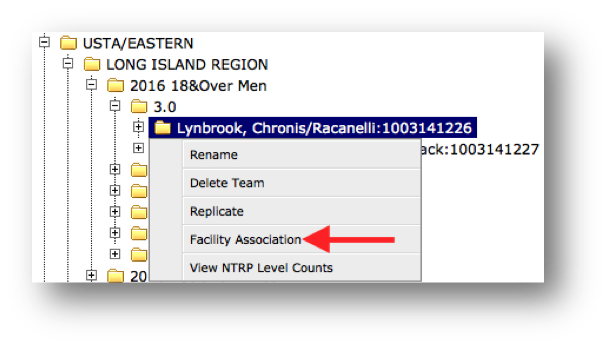
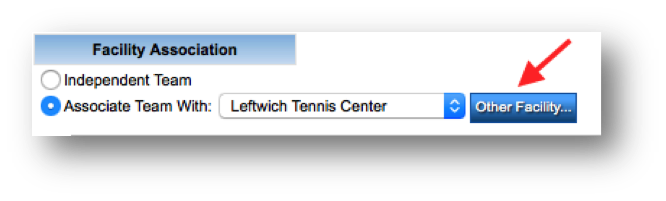
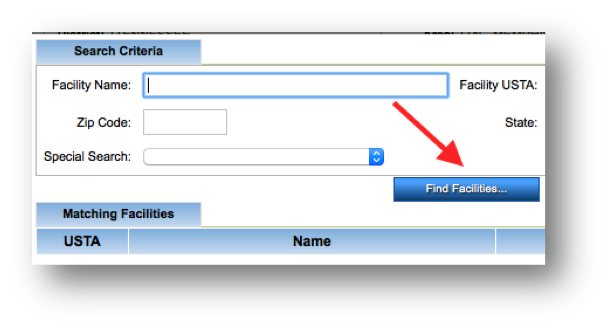
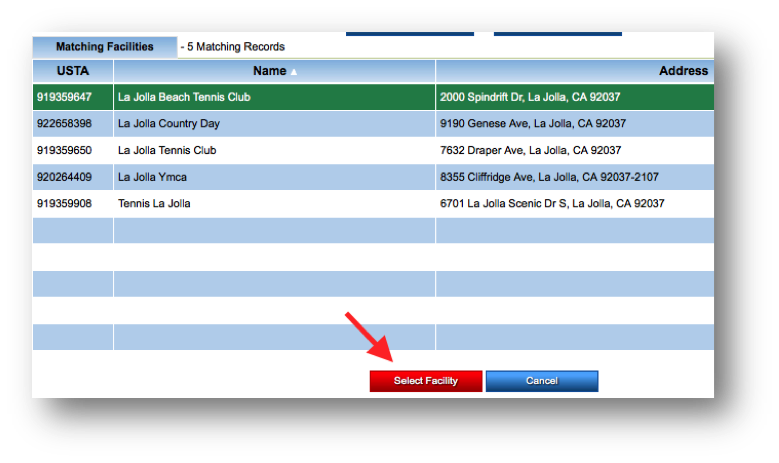
NOTE: If you need to add a new facility location into your USTA league, please go to New Organization Request to fill out the google form. Please note, an organization must be created by the Customer Care team. However, in the league application on tennislink these organization accounts are still referred to as facilities
- Navigate to Leagues Setup in TennisLink
- Drill down to desired flight
- Right click on desired team
- Select Facility Association
- Click Other Facility
- Under Search Criteria, enter facility name
- Click Find Facilities
- Under search results, click desired facility
- Click Select Facility
- Click Save


