Use the steps below to clear the browsing history and website data (cache/cookies) on your iPhone or iPad to solve common TennisLink site errors:
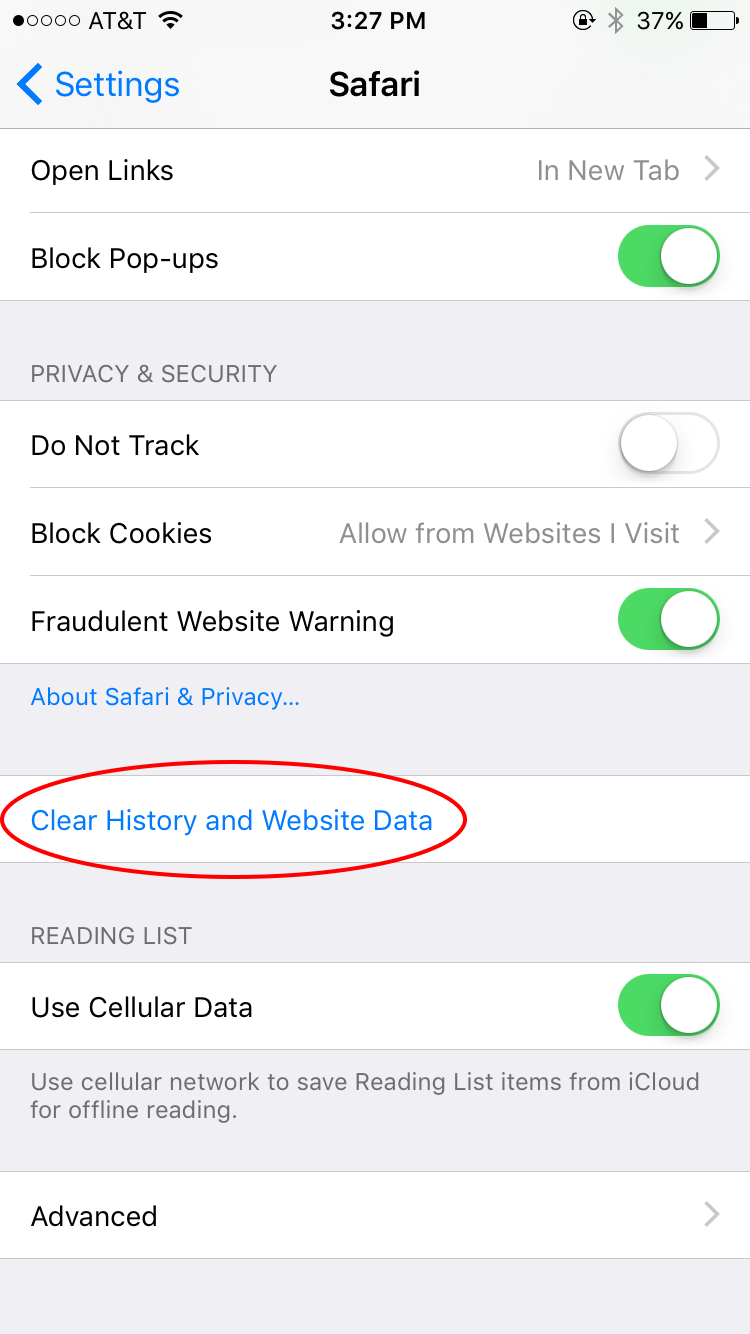
- Launch Settings app from home screen on iPhone or iPad
- Scroll down, tap Safari
- Scroll down, tap Clear History and Website Data


