If you want to edit the match details for a team tennis match in your program, follow the steps below:
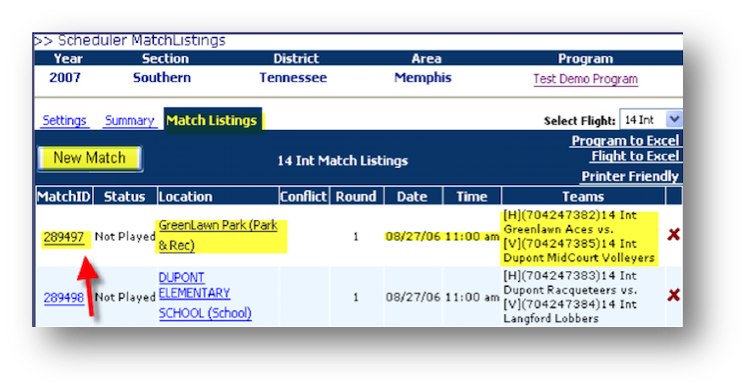
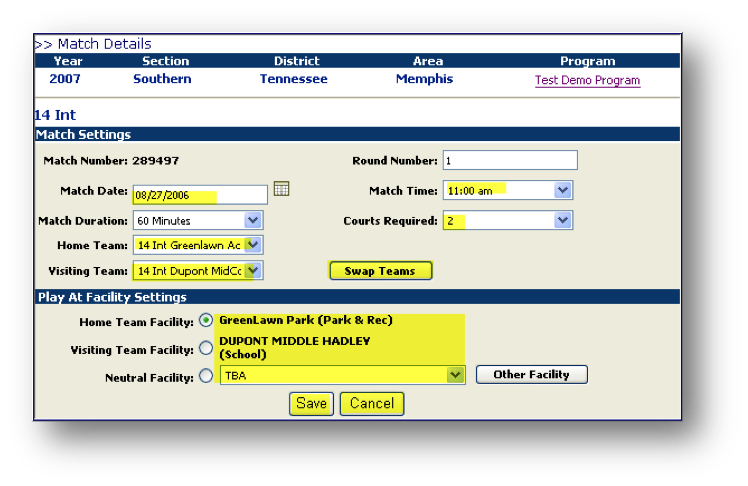
- Navigate to Scheduler Settings
- Click Match Listings
- Under Select Flight, choose desired flight
- Click MatchID link
- Modify desired fields
- Click Save


