The new league grievance tracker allows Section League Coordinators, District League Coordinators and National Admins to search and enter player grievance and violations into the TennisLink system. Please follow the steps below to enter a violation for a player with no previous violations:
Note: If you do not have access to the Violations page, please contact your National Admin Contact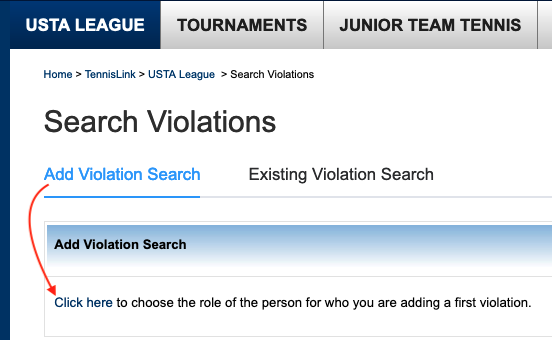
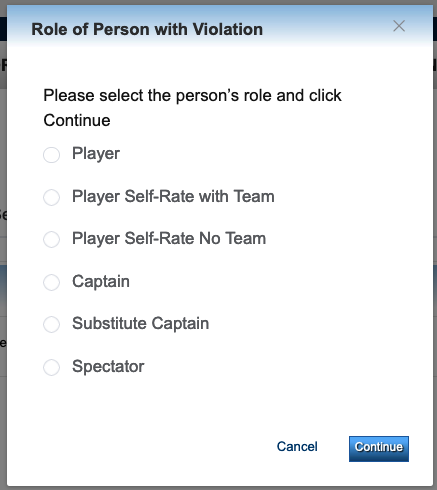
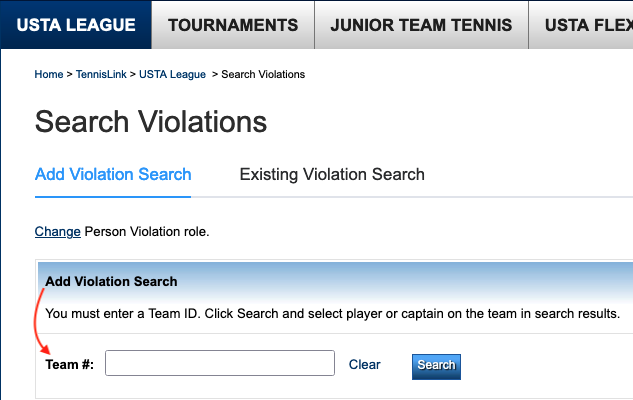
Note: If you do not have access to the Violations page, please contact your National Admin Contact
- Login to TennisLink League Homepage
- Under Coordinator Options, click Violations
- On Search Violations page, make sure Add Violation Search tab is selected in blue
- Under Add Violation Search, click link
- In pop-up window, select Role of Person with Violation
- Click Continue
- Enter Team #
- Click Search
Note: You must enter a Team ID. Click Search and select player or captain on the team in search results
- In Search Results, select player
- On Add Violation page, enter in violation information:
- Violation Date
- Violation Type
- Local/Championship
- Violation Code
- Violation Points
- Comments
- Click Save
- Review Player Violation Confirmation Message
- Click Yes to enter another violation for the same player, role and team
- If not, click No
- Review submission on Maintain Violations page


