Communication Center allows for League Administrators and Coordinators to easily message players who have registered and subscribed to receive League communications. Players are automatically subscribed to receive email and/or text messages under the Event Communication area while completing their league registration. Players can also opt-in to receive these messages at a later time. Follow the steps below to opt-in to receive league communications for your league teams:
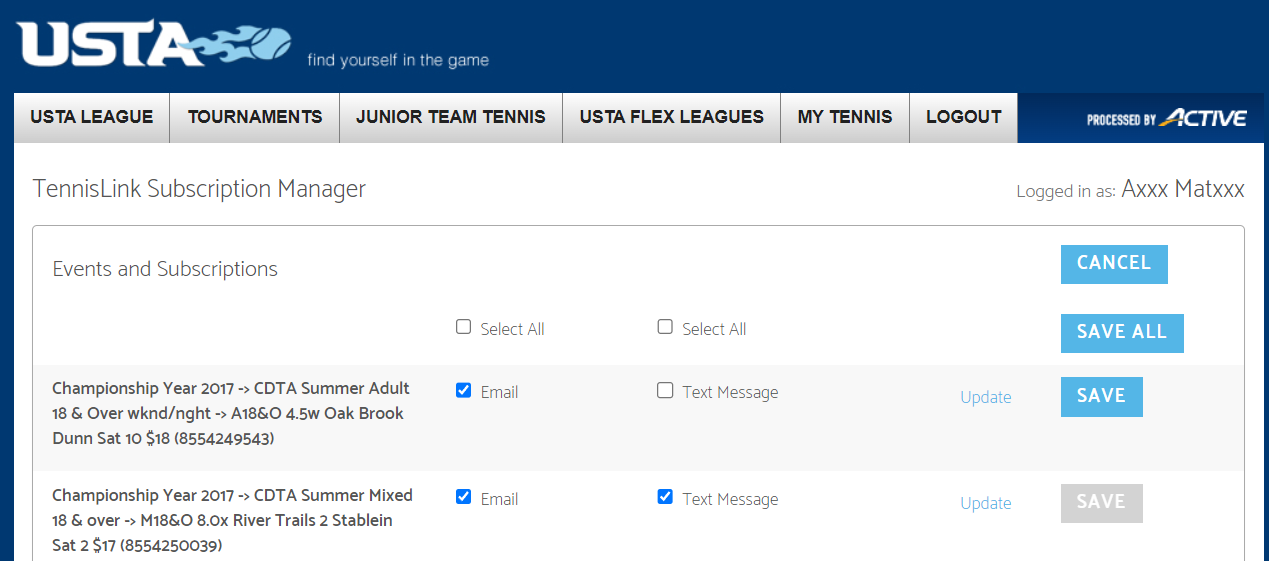
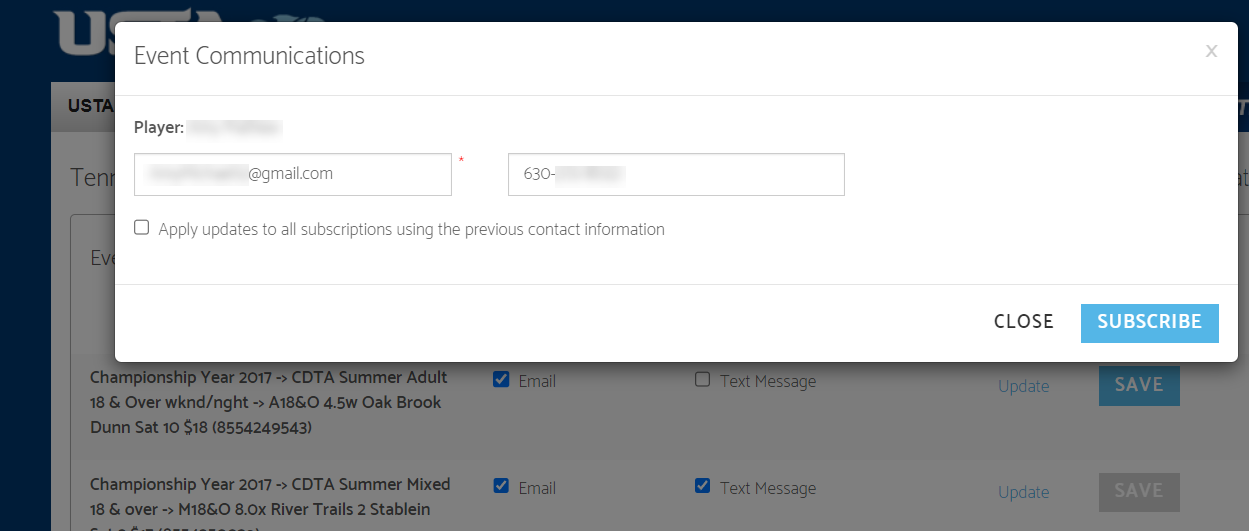
- Login to USTA League page
- Under My Quick Links, click Communication Options
- In Events and Subscriptions box, click the Email and/or Text box next to the team you want to update communication preferences for
- Click Save once changes have been made
- To update your email and phone number you want to receive communication to, click Update next to the desired team
- Update Email or phone number
- Click SUBSCRIBE


