Under the Sponsors tab, you can upload an unlimited number of sponsor logos. You also have the ability to add one featured or presented by sponsor logo that is highlighted from the rest. Use these steps to change the name of the Featured section and add a logo to this section.
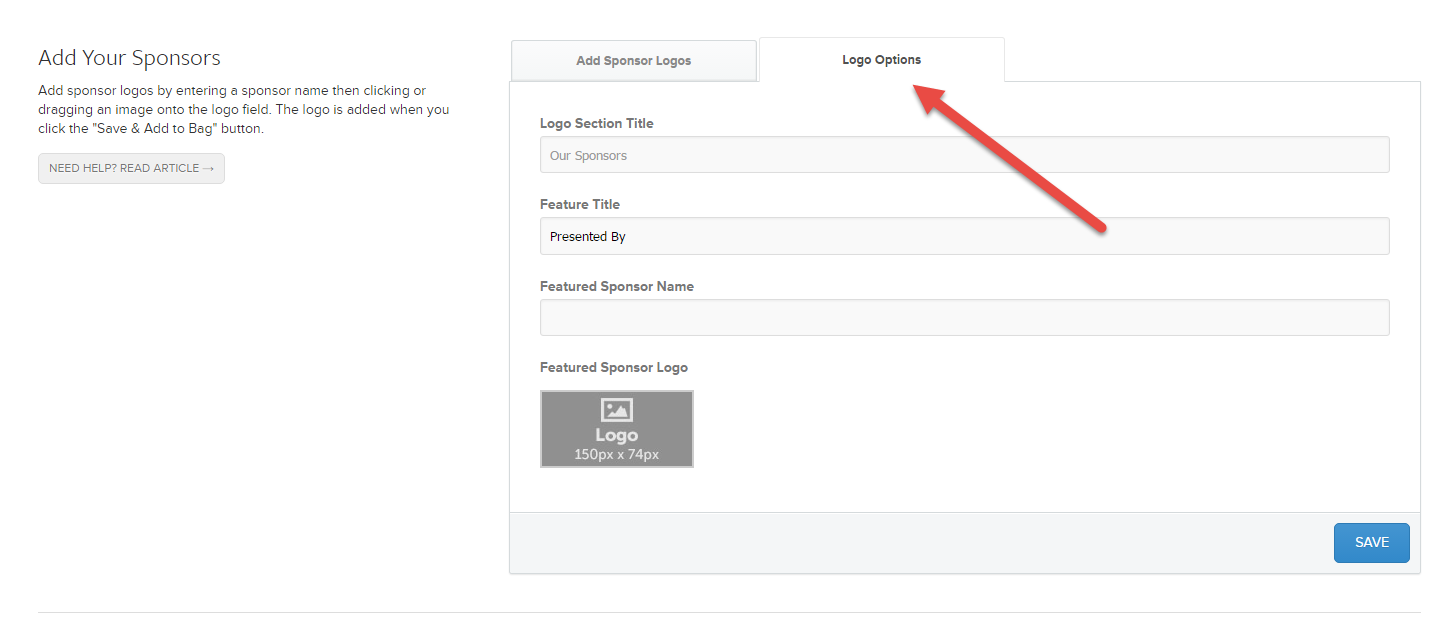
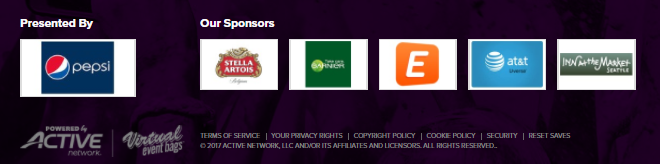
- Log into your Virtual Event Bags account
- Choose bag
- Under the Setup tab, click Sponsors
- Change tab to Logo Options
- Add Feature Title
- (Optional) Add Featured Sponsor Name
- Click Featured Sponsor Logo box and upload new image
- Click Save



