Under the Promote tab we give you a handful of links that should be used to promote your bag. This article will explain the differences between each link and when to share/not share each one.
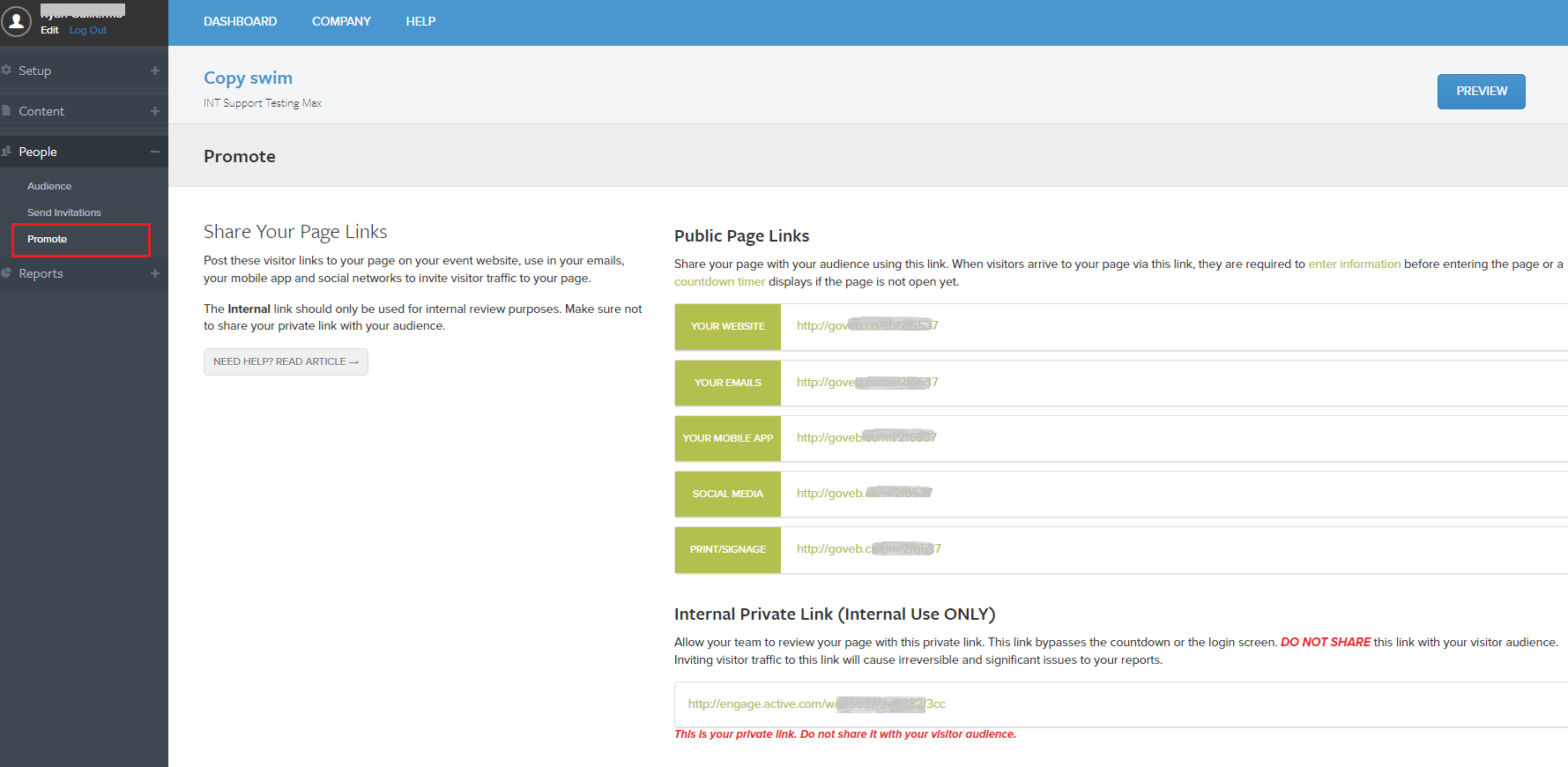
- Public Bag Links are the links that you should share with your audience.We have 5 separate links for you to share, which will help break down the reporting into 5 different segments:
- Your Website - This is a great link to share on your event web page or directly with your audience, should they request a link with direct access
- Your Email - If you decide not to use our platform to send your invitations you can add this link to your email letting your audience know how to access the bag
- Mobile App - If you have a mobile app, add your event bag to it!
- Social Media - We encourage you to share this link across any and all of your social media platforms. The more you share, the more exposure you will get to your bag!
- Print/Signage - Use this link when you want to allow people to access your bag from any printed materials you distribute about your event
- Internal Bag Link is for sharing a preview of your bag with your internal management team. Make sure you NEVER share this link with your participants. You would use this link to show someone your bag before your Bag Opens date. This link bypasses the login screen. Inviting visitor traffic to this link will cause irreversible and significant issues to your reports.



