Your attendees can download your mobile app at any time right from the bag. Whether a person wants the mobile app for their iPhone or Android, your Virtual Event Bag will host both links for you.
To add a link to your mobile app from your bag, follow the steps below: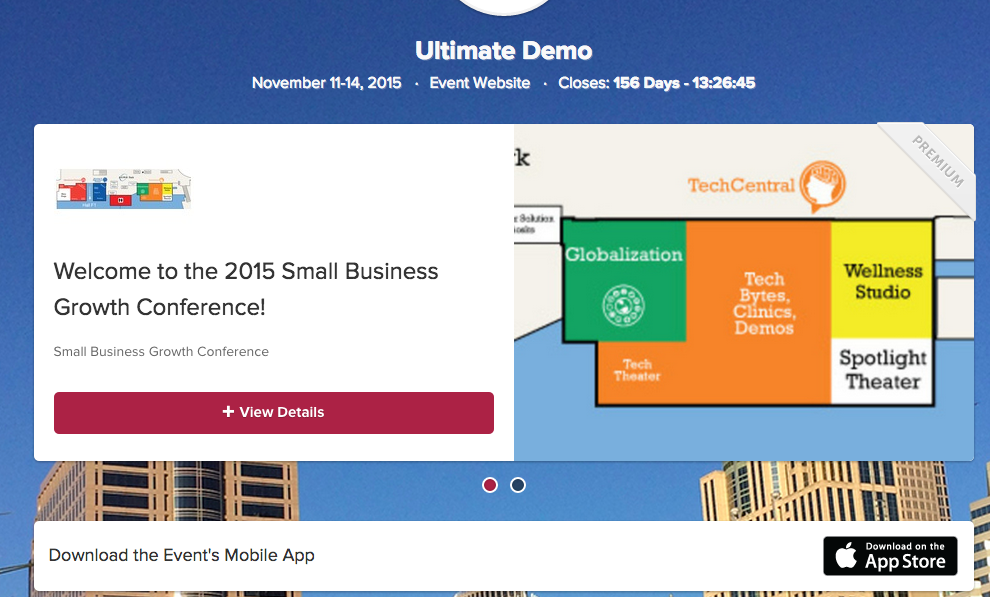
To add a link to your mobile app from your bag, follow the steps below:
- Log in to your Virtual Event Bags account
- Click in to bag
- Click Settings tab
- In Mobile App Provider field, choose appropriate option
- In App Store Link field, paste your Apple link
- In Google Play Link field, paste your Android link
- Click Save
- Preview Bag



