Beyond your placement images, you can also show sponsor's logos at the bottom of your bag. Use these steps to add these sponsor logos:
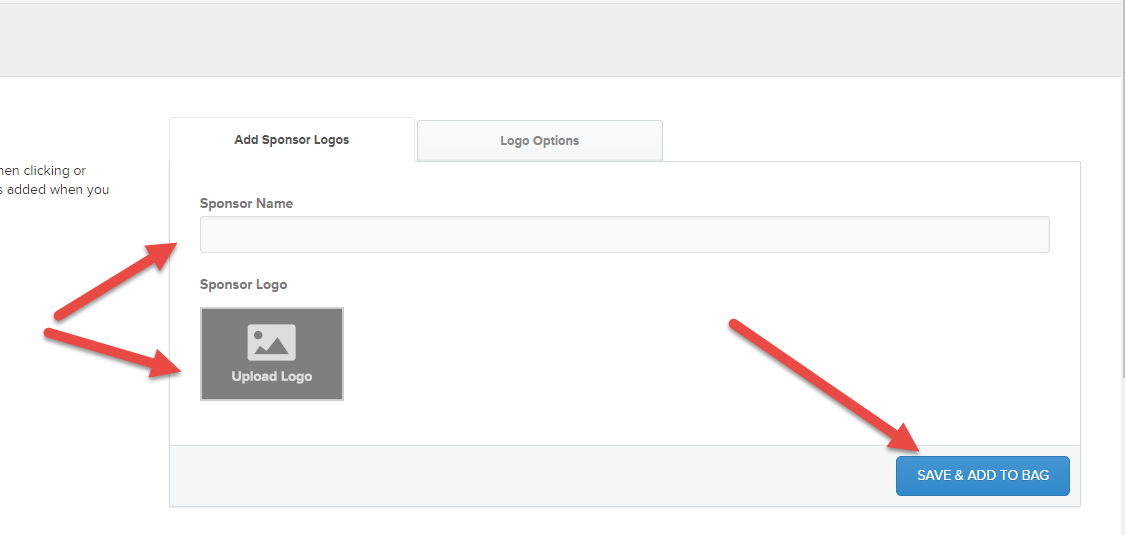
- Log in to your Virtual Event Bags account
- Click into your bag
- Click Sponsor Logos in the side menu
- In Add Your Sponsors box, enter the Sponsor Name
- Click Logo box and upload logo image
- Note: Images must be JPEG or PNG, and are 195px by 145px
- Click Save



