After you have uploaded the Sponsor Images you can also change the order of the logos. Use these steps:
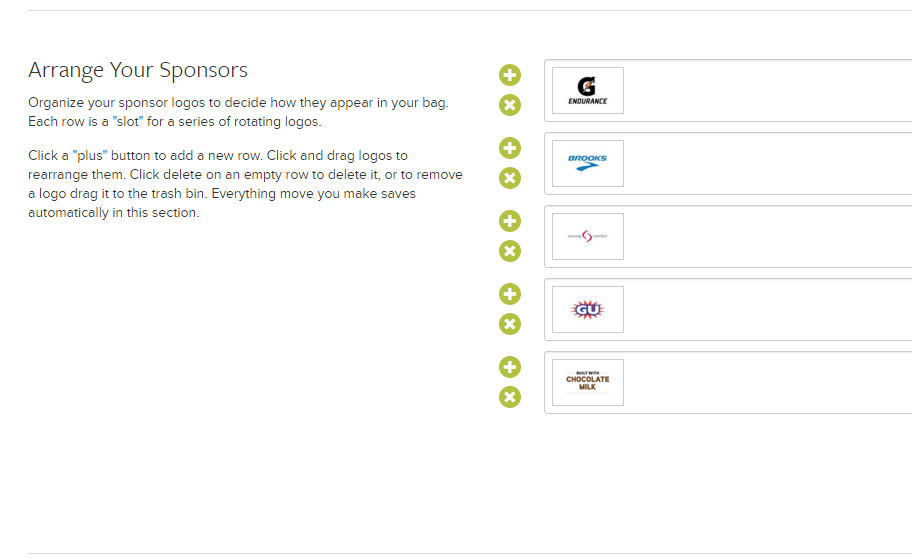
- Log in to your Virtual Event Bags account
- Click into your bag
- Click Sponsor Logos on left
- Scroll to Arrange Your Sponsors section
- Click and drag the rows to the desired position or the logos within each row
- Note: After each move the order automatically saves
- Preview changes at the bottom of page



