To customize the Style & appearance of the CUI site where consumers register for lessons, agency owners and administrators can upload separate desktop and mobile CUI site header images:
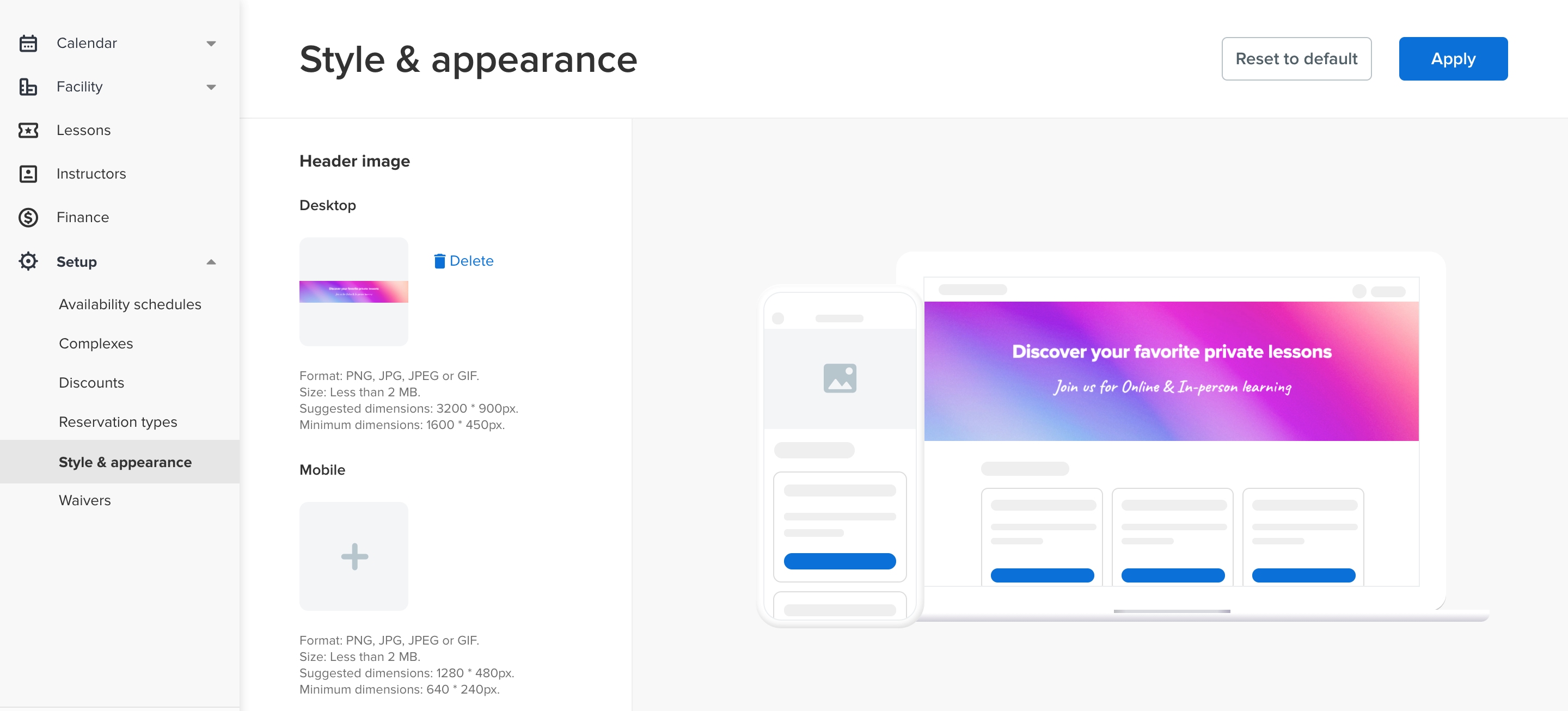
To reset the Style & appearance of the CUI site to the default configuration (and remove all uploaded header images), agency owners and administrators can click the Reset to default button.
To accommodate different screen sizes, the uploaded header images may be cropped to leave only the center of the images. If the header images include important content or text which must always be visible to users on all screen sizes, then these contents or text must lie within the following safe areas:
Desktop: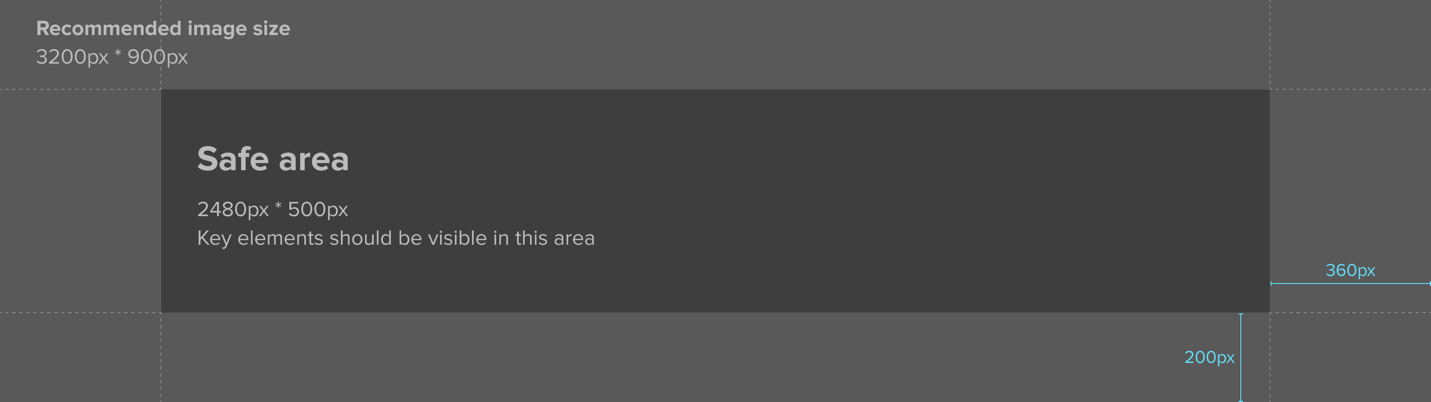
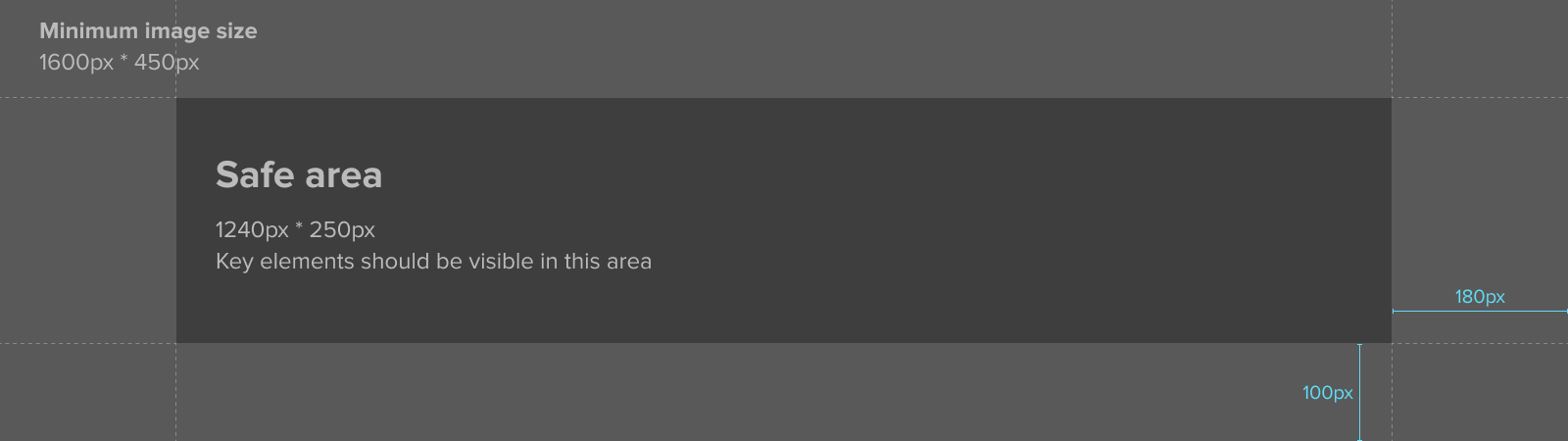
Mobile: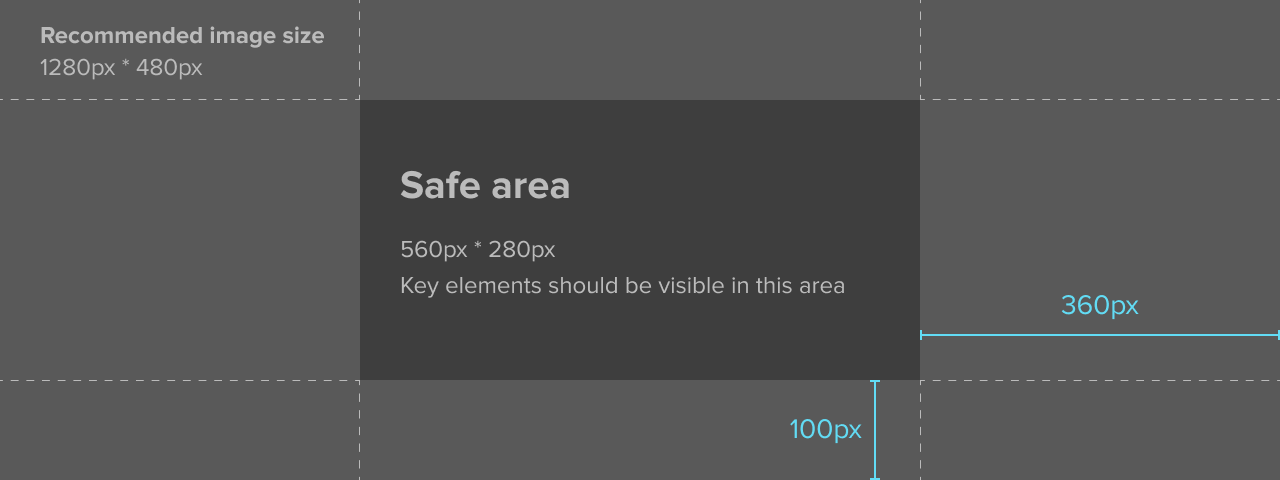
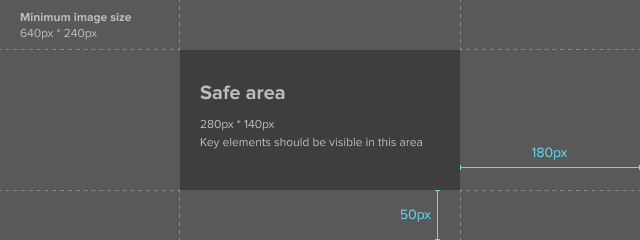
| Desktop header image dimensions | Mobile header image dimensions | |
| Suggested (for best results) | 3200 × 900 px | 1280 × 480 px |
| Minimum | 1600 × 450 px | 640 × 240 px |
To reset the Style & appearance of the CUI site to the default configuration (and remove all uploaded header images), agency owners and administrators can click the Reset to default button.
To accommodate different screen sizes, the uploaded header images may be cropped to leave only the center of the images. If the header images include important content or text which must always be visible to users on all screen sizes, then these contents or text must lie within the following safe areas:
Desktop:
For a 3200 x 900 px header image, center any important content with 360 px wide and 200px high margins:
For a 1600 x 450 px header image, center any important content with 180 px wide and 100 px high margins:
Mobile:
For a 1280 x 480 px header image, center any important content with 360 px wide and 100 px high margins:
For a 640 x 240 px header image, center any important content with 180 px wide and 50 px high margins:



