You can include a Register Now button in your email. Clicking the button sends users directly to your online registration form.
1. On email customize page, drag Button box on right side and drop it onto the canvas
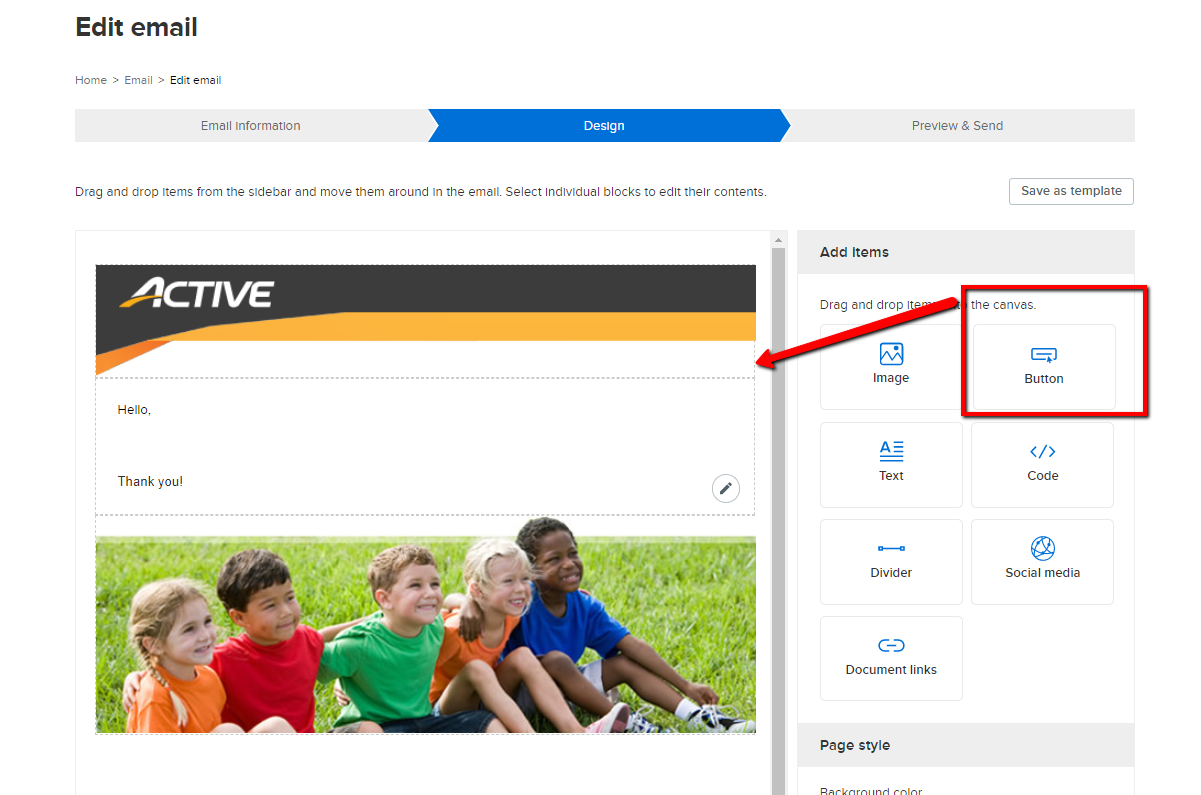
2. (Optional) On right side, select desired fonts from drop-down
2. (Optional) On right side, select desired fonts from drop-down
- Notes: Fonts include Arial, Georgia, Times New Roman and Verdana.
4. (Optional) Click # field under Button color to select desired button color
5. (Optional) Click # field under Background color to select desired color for button's background
6. Input button name under Button label (e.g. Register Now)
7. Enter registration link under Button link
- Note: To obtain your registration link, please follow Generating URL Link to Season, Location, or Session Registration
- Note: To add mailto, the format is mailto:name@example.com
9. (Optional) Click Alignment icons to place button as left/right justifying or centered
10. Click Save and continue



