At checkout page, registrants are required to fill in billing information as to complete registration. When registrants want to change billing information after registration, this can only be done from the next registration at checkout page. Check steps below:
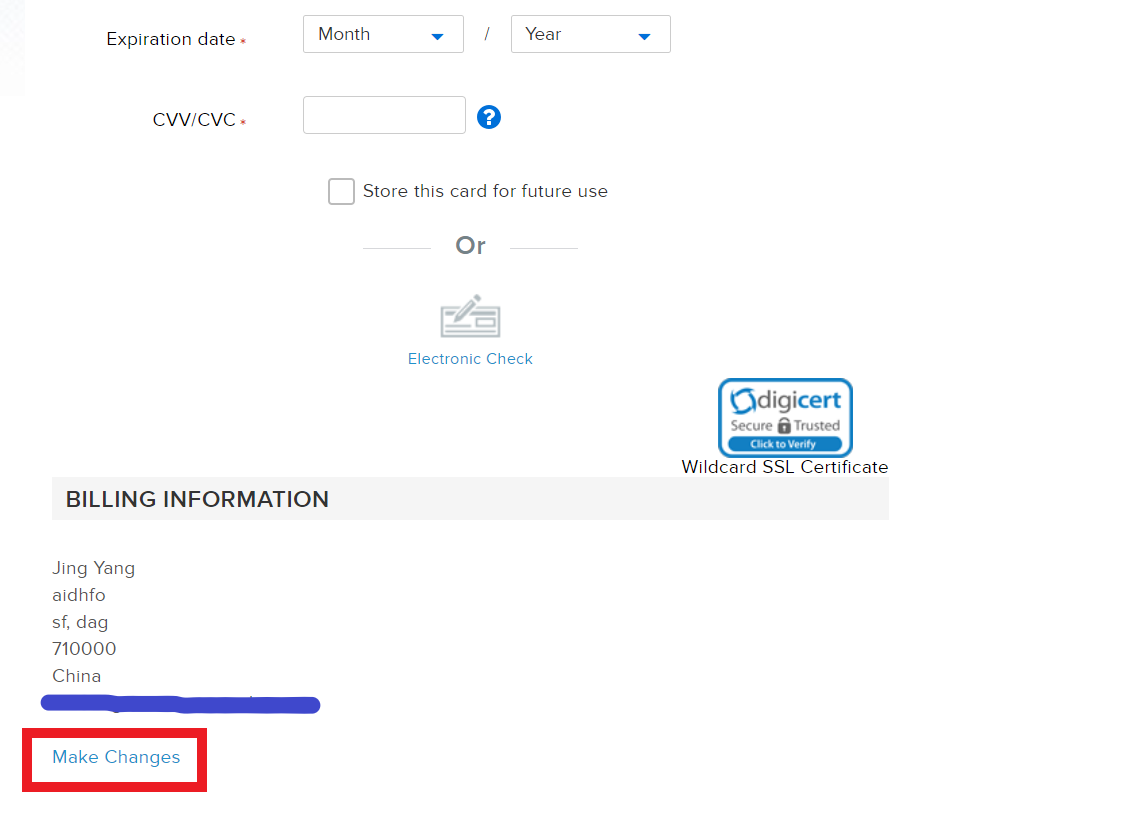
- Register for a new camp and proceed to checkout page
- Scroll down to the bottom and click Make changes
- Edit billing information and click CONFIRM
- Click COMPLETE



