Agencies which migrated from Thriva have the access to Settings > Thriva legacy report with filters. When the filter is broken due to DB cache issue, to generated correct reports, agency user needs to click Clear report cache.
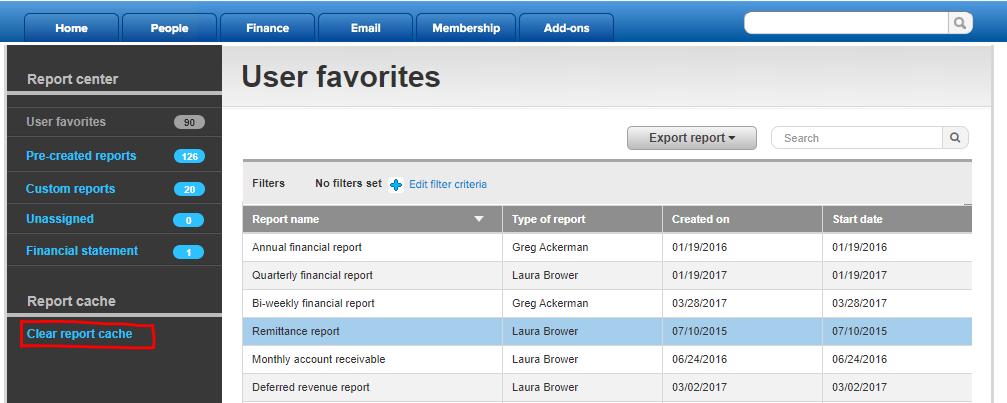
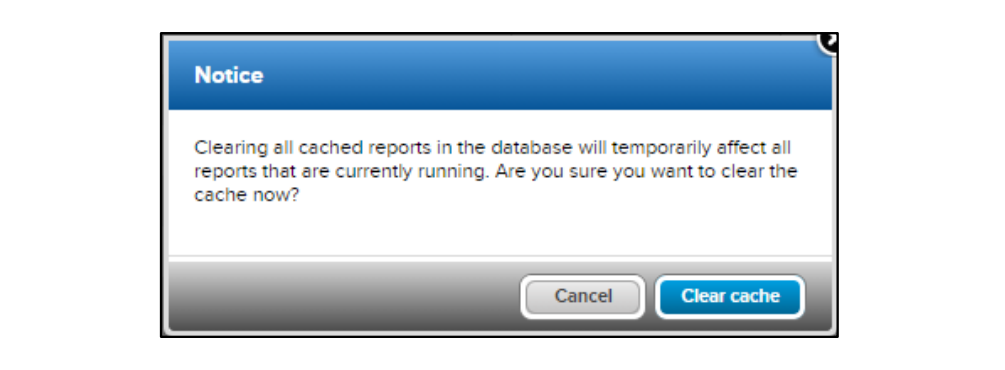
Once the filter cache is cleared, the previously selected filters are removed from the page.
- Note: This function is visible to all agency users on the Report Center page.
- Note: Once user decides to continue to clear filter cache, the whole page will be blocked with a loading spinner and get back to normal when the clear filter cache process is finished.
Once the filter cache is cleared, the previously selected filters are removed from the page.



