Once you have Added Instructors to your system and Assigned Instructors to Sessions, Instructors will be able to view participants registered in the sessions they are assigned to and email the entire session or individually.
To email registrants in the Instructor Portal: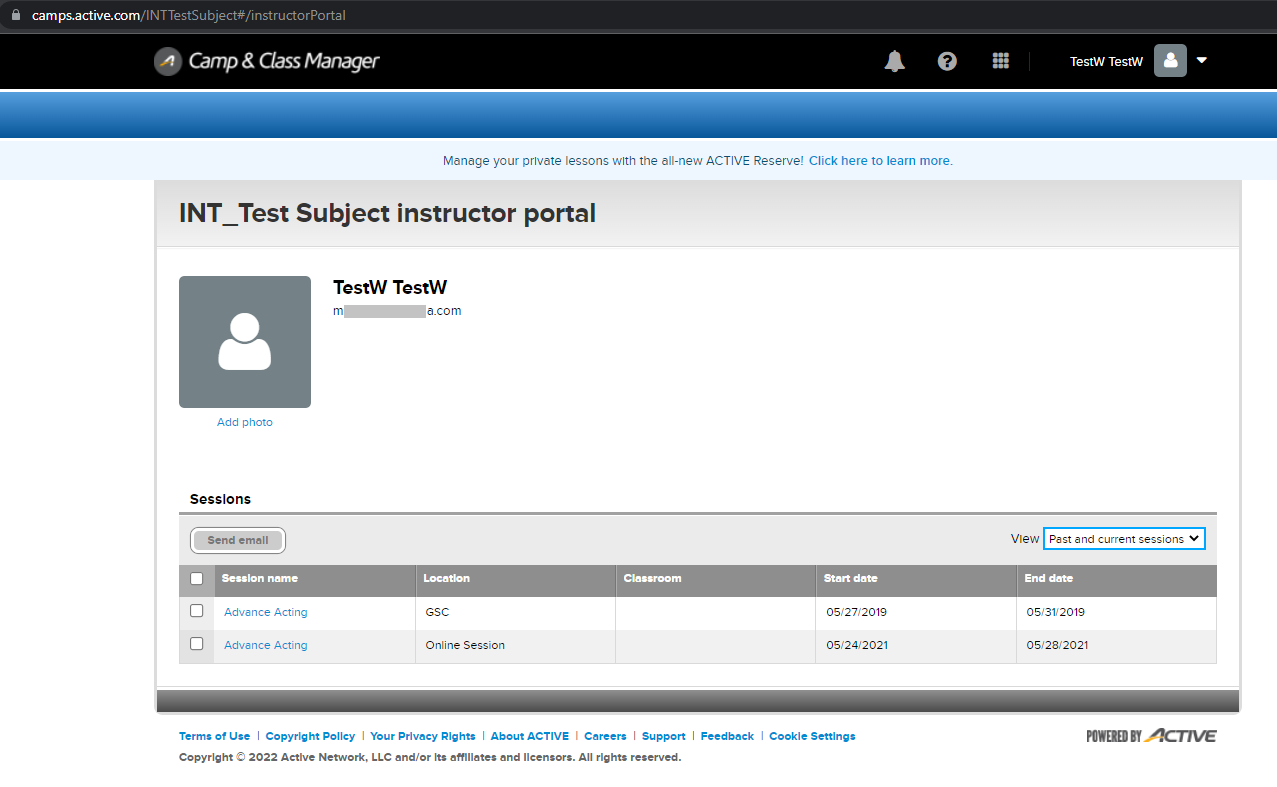
To email registrants in the Instructor Portal:
- Log into Instructor Portal: https://camps.active.com/organizationname#/instructorPortal (please replace organizationname with your agency name)
- Click View drop-drop list to select Current seasons or Past and current seasons
- Select Recipients; Choose to:
- Select individual sessions to include all participants
- Click on Session name to select individual participants
- Click Send Email
- Enter email Subject
- Enter Message content
- Click Send



