Agency Administrators can link accounts that meet the following requirements:
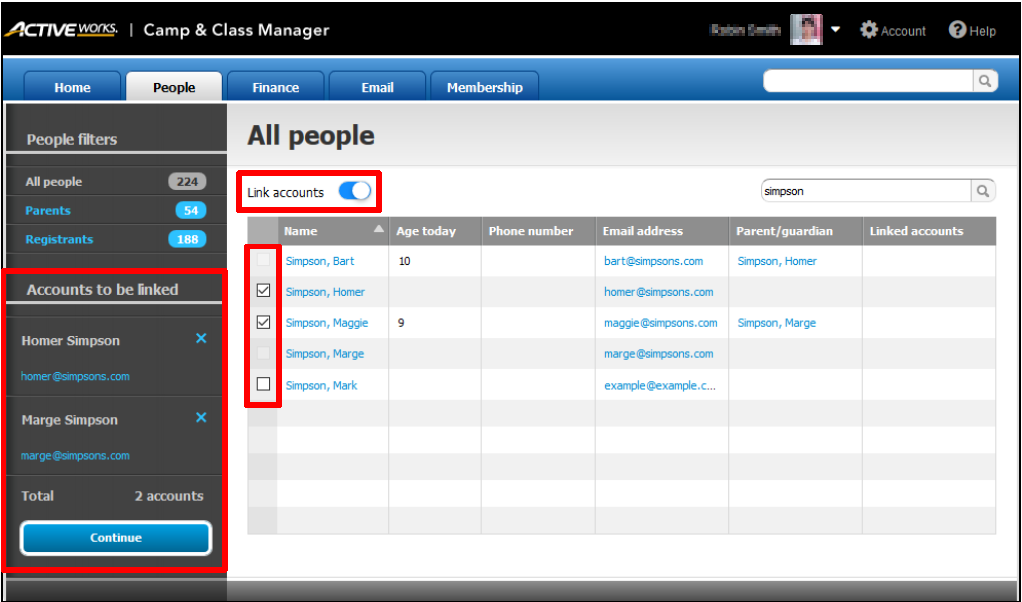
- At least two accounts (which are not already linked) must be selected.
- Selecting an account which belongs to a family also automatically links all other accounts in that family.
The steps to link accounts are listed below:
- Home > People tab > Check the Link accounts slider
- Select checkboxes next to required accounts
- Click Continue to link Accounts and open the Linked Accounts page
- Note: In this example, Homer and Bart Simpson are one family, and Marge and Maggie Simpson are another family, hence selecting any one member of a family also selects (and greys-out) other members of that family



