Agency users can require participants to upload a photo in the season setup step 6. Registration forms. Link to online account can be given to participants so that they can log in from this link to upload the photos.
Note: The participants cannot upload the photo during the registration process.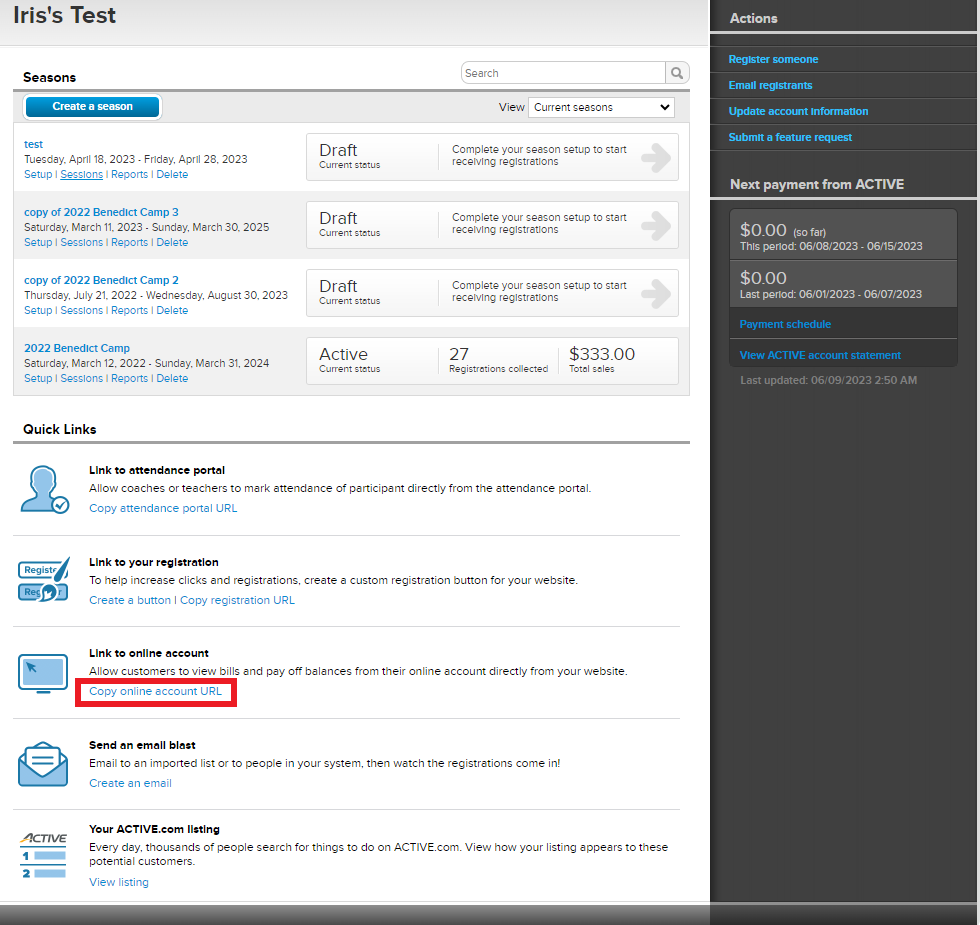
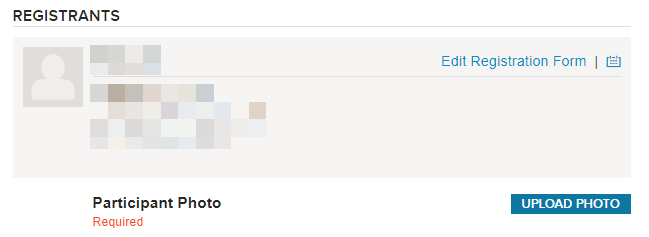
Related articles:
Agency User to Upload a Camper Photo
Edit a Camper Photo
Note: The participants cannot upload the photo during the registration process.
- You can obtain Link to Online Account for Registrants from Home tab
- After participants log into their account,
- If the participants are required to upload the photo, they can click on UPLOAD PHOTO
- If they are not required to upload it, they can click Edit Registration Form
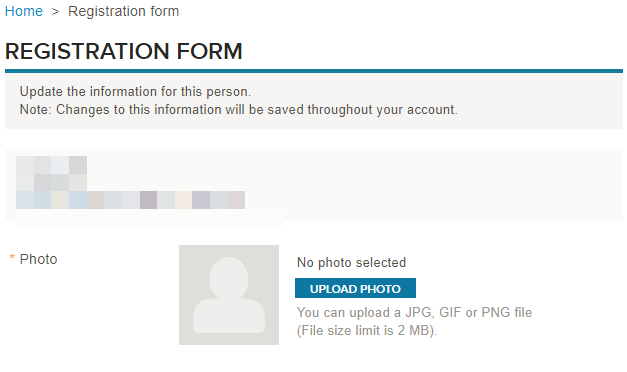
Note: Edit Registration Form button shows only if the account owner allows customers to update their registration information in Account setting.
Note: Edit Registration Form button shows only if the account owner allows customers to update their registration information in Account setting.
Related articles:
Agency User to Upload a Camper Photo
Edit a Camper Photo



