Below are brief descriptions of the available roles you may establish for organizers within your organization.
- Owner: Able to access and manage all organization, event settings, data, and Email tool.
- Accountant: Able to view financial settings and reports, and view participant data.
- Coordinator: Able to view event-specific financial reports; process order changes; create events; and add , edit and view registrations and participant data for specific events, and Email tool
- Assistant: Able to edit and view registrations and participant data for specific events.
- Timer: Able to add, edit and view registrations and participant data for specific events.
Below are additional details of the roles as well as a comparison of each respective to the available functions:
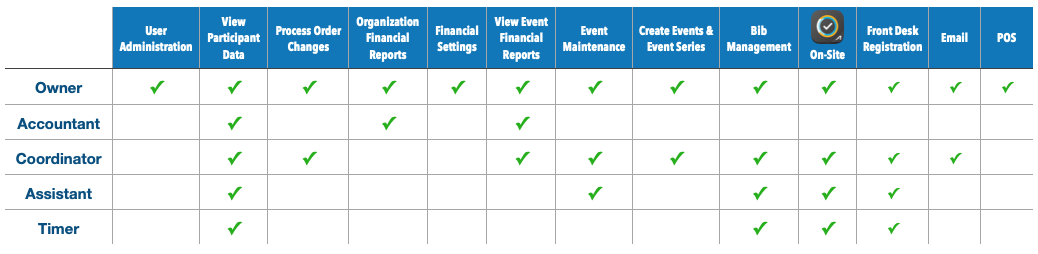
- User Administration: Invite, re-invite and remove users, assign permissions, and send organization communications.
- View participant data: Edit registration responses, create custom reports, and view participant-related information such as registration records, participant lists, registrations, coupons report, team questions reports.
- Process order changes: Process cancellations, refunds (if applicable), and transfers.
- Organization financial reports: View organization payments and transactions reports for all your events.
- Financial settings: View and edit organization records such as your organization's remittance address, primary contact person, etc.
- View Event Finance Reports: View financial reports specific to the events they are assigned to.
- Event maintenance: Create new events and update past and current ones.
- Organization financial reports: View organization payments and transactions reports for all your events.
- Create series and events: Create series with any events in the organization. Permission does not require access to underlying events for a series. Automatically receive access to any series created. Access to the underlying events is not granted if the role doesn't have access to them. Create events and automatically receive access to any event created.
- BIb Management: Can view, manage, and edit bibs through Bib Tool.
- On-Site app: Can access and manage event through On-Site app
- Front Desk Registration: Enter and process front desk registrations
- Email Tool: Can view, manage, and send Regular emails to all participants.
- POS: Can access ACTIVE's Point of Sale app. About ACTIVE POS