Below are instructions for participants to see offline registrations on their My Events page on ACTIVE.com. Click here for instructions on how to
Register Someone Offline.
- Once registration is complete, provide participant with registration confirmation number (starts with R-...)
- Participant logs into their ACTIVE.com account and click My Events
- In Claim Registration section, enter Registration number
- Click Go
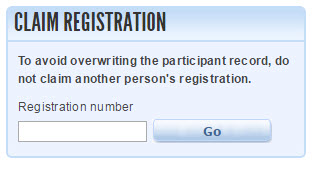
- Confirm registration info and click Save
Last Updated: 8/6/2021